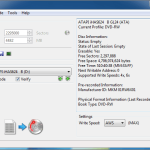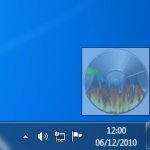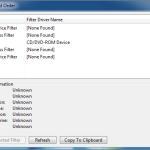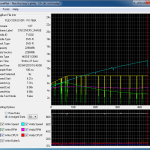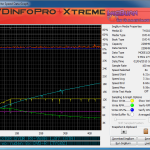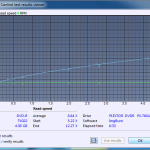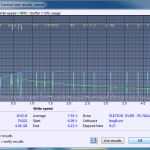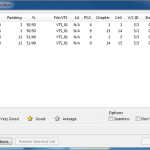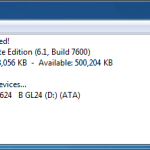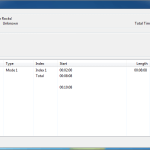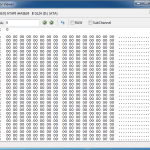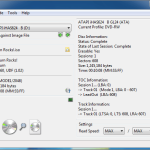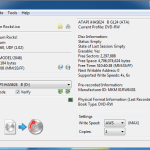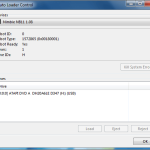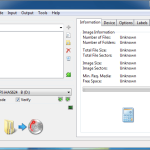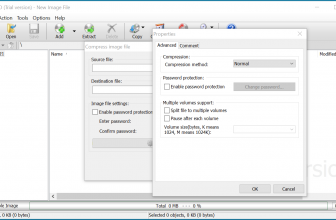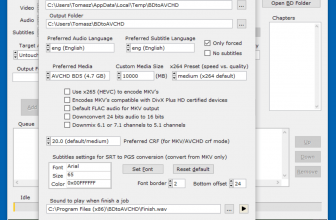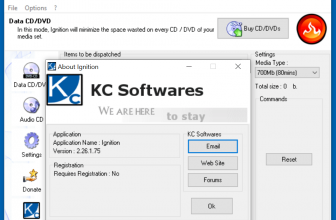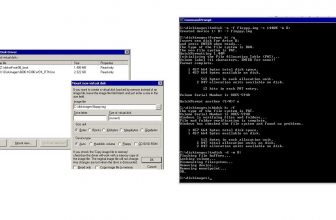Though physical media like CDs, DVDs, and BluRays are largely going out of style in the tech world, they are still pretty convenient for storing a bunch of data on the fly or even promoting things like your own music, podcast, or other work.
Plus, they’re really cheap.
The only problem is that you will need a robust, reliable piece of software to help you realize your goals with these discs and the best one on the market, by far, is ImgBurn, a completely efficient, reliable way to produce physical media backup on the fly that every podcaster, musician, videographer, photographer, web developer, programmer, and more will find useful.
How to Download ImgBurn
To get the program, click on the Download button att the end of this review
The Program Review
There are five core features of ImgBurn, including Read, Build, Write, Verify, and Discovery. Everything is laid out in an easy to understand interface and functionality is kept simple but efficient for the end user. The Read function is, as the name implies, the process of transferring a disc’s image or data to a file. ImgBurn does this quickly and without errors which is perfect for people that need to archive a lot of information.
The Build function initiates the creation of an image from the files on your computer’s hard drive or elsewhere and then allows you to place these files directly onto a disc medium. The Write function then actually copies it to the disc of your choice which means it should be readable by drives with that capability.
As for the Verify function, it makes sure that the data is clean and free of errors. In other words, it makes sure that whatever you put to disc is readable and executable. It also checks to make sure the data copied to the disc’s image is the exact same as that of the image on your hard drive. Discovery is an interesting tool that ImgBurn includes that basically evaluates the quality of your reproduction and makes sure your drive is performing at optimal levels.
It is incredibly useful – especially when you consider how much of an issue hardware fatigue can be. File formats supported by ImgBurn include BIN, CCD, CDI, CUE, DI, DVD, GI, IMG, ISO, MDS, NRG, and PDI while media formats include AAC, APE, FLAC, M4A, MP3, MP4, MPC, OGG, PCM, WAV, WMA as well as WV.
In terms of OSes, it is compatible with all of Windows most recent releases including but not limited to Windows 95, Windows 98, Windows Me, Windows NT4, Windows 2000, Windows XP, Windows 2003, Windows Vista, Windows 2008, Windows 7, Windows 8 and Windows 10 as well as the 64-bit version. If you are running a Linux Wine system, ImgBurn is also compatible with that.
Probably one of the easiest to use programs on the market for what it does, ImgBurn is a simple program with powerful functions for end-users. If you’ve looked far and wide for a solution to your physical media production, then ImgBurn is the answer to your problems. Universally compatible and frequently updated, it is one of the best and most competitive options around.