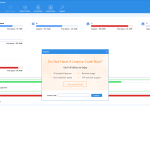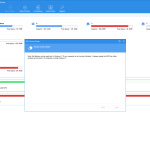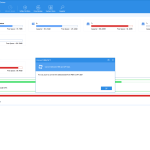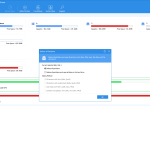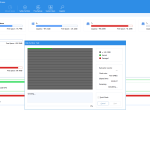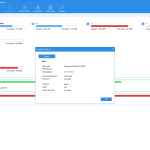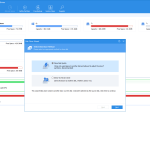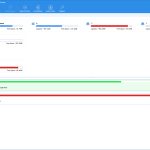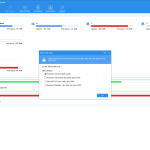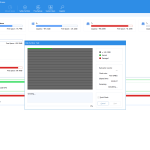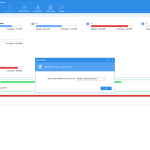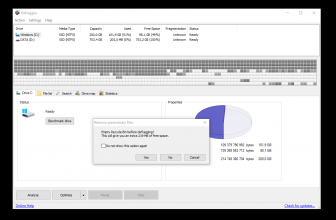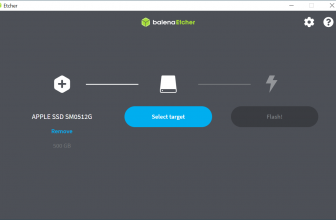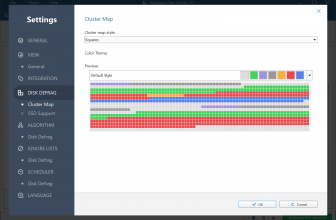We are working with partitions all the time, to the point where just about everyone out there splits its drives into multiple partitions for convenience. It just helps make the experience better by having the files you need separately. It can also help boost security since you can lock a partition with a variety of security features. It all comes down to finding the right partition tool to help you access and use all these features. And that’s where AOMEI Partition Assistant comes into play.
How to Download AOMEI Partition Assitant
To download the free AOMEI Partition Assitant Standard, click on the Download button below the review. You can also get a demo of the Professional Edition of the program which you can purchase on the publisher’s website.
The Program Review
The AOMEI Partition Assistant is a complete disk and partition management tool that works on just about all the modern Windows versions. Its primary focus is to offer the Partition Magic features in a simple and clever way for all its customers.
With help from AOMEI Partition Assistant, you will find it easier to manage your partitions quickly while also being able to move, merge, resize and create or even split partitions normally, in any way that you want. To make things even better, the app will help you do all of that without risks or space loss. There are times when partition tools can be problematic and lead to space loss, but AOMEI Partition Assistant is designed from the ground up with security in mind.
What it does is it offers a visual way to control partition size at your own pace. It helps you with other additional PRO features like OS migration, converting the disk between GPT and MBR, it can also have added fill sectors w2ith random data, use Gutmann wiping methods or DOD features. All of these are very helpful and can be paid for, but if you just require simple partition management features the free version will do just fine.
It also has UEFI, SSD migration and dynamic disk support all the time. Being able to resize, split or merge partitions is something we should all be able to do, and with this tool, you can actively complete the entire process without a problem. It helps deliver a really good experience by offering you control over the partition size or any other features you may need.
If you want to align a partition, AOMEI Partition Assistant can help you do that and it will also allocate the free space you want. One of the main good things about this tool is that it’s always adaptable to your own requirements. You can fully customize it and improve on its ideas without having to rush. That helps a lot and it always eliminates the issues that will arise no matter the situation.
Of course, if you are in a rush you also have dynamic volume management, command line partitioning or a very quick partition system. Each one of these is an amazing tool that will put the power in your hands as you try to keep the partitions and their size under control every time. You just need to test out AOMEI Partition Assistant and see for yourself how fast and easy it will be to manage your partitions!