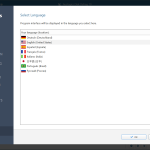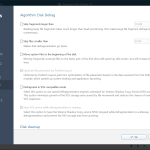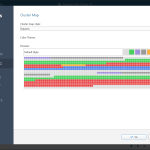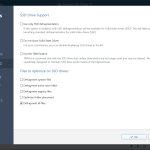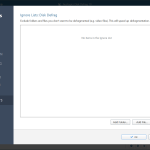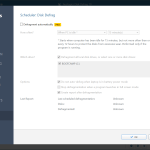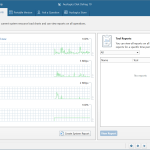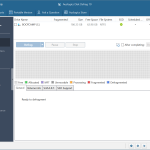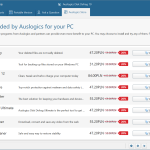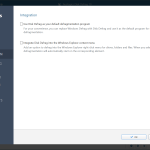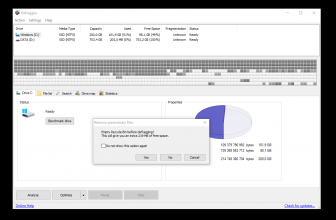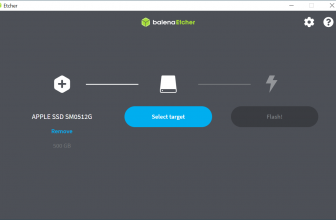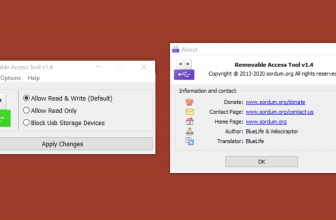About 15 or so years ago I would have called you a nerd if you talked to me about defragging your hard drive! Now, as a guy who has had to do this more than a few times, I can tell you that this Auslogics Disk Defrag is one of the best ways to go about it. It is so much faster and easier to use than trying to directly do it through Windows yourself.
How to Download Auslogics Disk Defrag
To download the free version of the program, click on the Download button at the end of the review. If you like it you should buy the Pro version, which has additional features: scheduler, special algorithms for SSD, and the ability to perform disk cleanup before starting defragmentation and to wipe free space on drives. Check out also another program from Auslogics – Auslogics BootSpeed.
The Program Review
Without getting all nerdy on you, the reason that you would want to defrag your hard drive is to help your computer run faster. Over time, hard drives become a mess with files being put all over the place and it can cause your computer to run slow and be annoying to use which is no fun for anyone.
You can defrag your hard drive by yourself, but this can be risky if you do not know what you are doing, plus it can take ages too! With this software, it is made as easy as can possibly be. You literally fire the software up, press the go button and it will look through your hard drive and find everything that is causing trouble.
While most people will probably do that, if you are more technically minded it does offer you a few different options that can tailor the process to your exact needs. You can select it to do the whole hard drive which is what I did. However, if you have a feeling you know the folder that is causing the problems, you can get it to just scan that or another specific part of your computer.
Like many other pieces of software, this Auslogics Disk Defrag software has a free and a pro version. I was actually quite impressed with what the free version offered. For the average Joe, the free version is more than likely to be all they need when it comes to defragging their computer.
With the pro version, you are going to have to pay around 2 bucks per month, but this does let you use the software on three different computers. This has various features that are not on the free version, but there are two features that I feel do make it worth the money they are asking for.
First of all, the pro version lets you schedule your computer to defrag the hard drive when you see fit. Another feature that I think makes the pro version worth the money is the fact that it will work on an SSD. If you have an SSD; you must have the pro version as the free version does not support an SSD.
If you are looking for a safe, easy and quick way to defrag your hard drive you cannot go wrong with this Auslogics Disk Defrag software. The free version is fantastic and I actually have it on my PC right now. However, if I did have an SSD, I would have no hesitation in paying the small fee for the license.