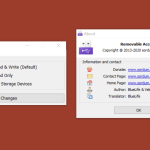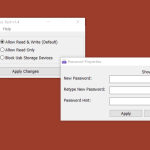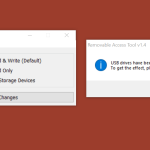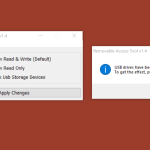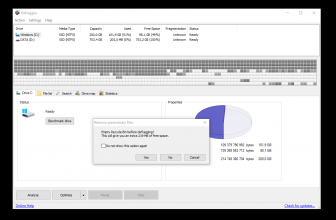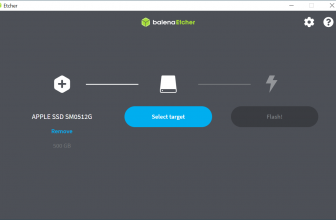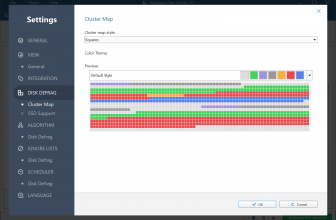Ratool or Removable Access Tool is a simple utility that can fulfill your security needs. As the name suggests, this tool controls the external storage devices that connect with your computer. These external storages include USB drives, CDs, DVDs, Hard drives, and WPD devices.
This simple tool can protect your system from any unauthorized external device access that may harm your computer. Moreover, it also allows writing protection to your external USB drive so that no one else can make changes. Plus, it’s a good choice for beginners and professional users. Also, a USB device protected by this program cannot only be accessed by any attacker.
How to Download Ratool
To download Ratool, click on the Download button that is located at the end of this review. Check out also other programs by SORDUM.org that we have reviewed such as Firewall App Blocker or Easy Context Menu.
The Program Review
The good thing about Ratool is that it has a strict interface. Only the person who made the changes from his computer can revert those changes. Currently, this tool is supported up to Windows 10 (both x86 and x64). However, it doesn’t work well with exclusive features on Windows XP or Vista.
Additionally, this software does not have any language barrier as it offers a wide range of popular languages. You can simply switch to your language. If your language isn’t available, this software has a translation feature that allows users to define and translate their language. You can add your language window by window.
Talking about secure access, you can set a password to this tool so that another person cannot change any changes you make unless they have the password.
The Key Features Of Ratool
Let’s have a look at some prime features of this tool:
Blocks USB
It blocks and disables all the USB devices to gain access to your PC. You cannot even connect yours. If you want to white list your USB, then simply connect it, go to the options, and allow your connected USB to access your computer.
Read Only
What if you do not want anyone to make any edits to your USB? This application allows you to convert your USB Flash drive into a Read-Only disk, which will disable anyone from writing anything to your device.
If you choose to allow read and write on your USB, then the software will enable the USB back to its normal functions.
Disable Autorun
This utility software will disable the Autorun command for any external USB device. The Autorun feature can sometimes launch harmful viruses from the Flash drive. Blocking this feature will further protect your system.
Hidden Files
Malware is often concealed as hidden files, but this tool’s feature will allow you to make such files visible on the drive. You can also safely remove the USB once you sense something’s not right.
Smartphone USB
You can also block Smartphone USB connections by choosing WPD devices and blocking access. After that, the computer will deny access to a cable connected mobile phone.
Conclusion
Ratool is the ultimate solution to a secure computer. Less authorized devices ensure more protection, and this tool guarantees it with its password protection and USB disable modes.