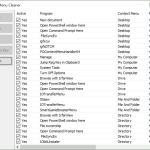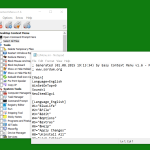Easy Context Menu, as the name implies, is a program used for adding commands and tweaking the desktop context menu. Using it, you can access Windows components easily. Moreover, it provides various elements that you can use to reach different options of the system. Plus, you can also access different software without any hassle.
This tool is free and portable, which means you don’t have to worry about the installation process. In the original archive, you can get both 32-bit and 64-bit setups. The interface is also impressive and easy to use. In order to use it, you don’t need any special knowledge.
At first glance, you will notice a list of entries that you can add to the context menu. Also, everything will be shown according to the categories; therefore, it would be easier for you to understand the list. To know more about this software, check the details below.
How to Download Easy Context Menu
To download the program, click on the Download button that is located below this review. Check out also other programs by Sordum, that we have reviewed: DNS Angel, DNS Jumper, Registry Key Jumper, and Windows Updated Blocker.
The Program Review
The context menu is considered an important part of the operating system as it improves the structure of Windows. However, it’s essential to arrange it according to your requirements, so you can access things fast. Since the Windows menu is arranged by default, you are required to use a third-party application to create the menu according to your desire.
Easy Context Menu allows you to organize things with just one click. It means you are one click away to arrange the files and folders. The good thing about this tool is that you don’t have to restart the computer to recognize the changes.
Apart from providing links to different options, you can also add software to improve your experience. It also provides handy operations that are easier to add and doesn’t require technical expertise.
To use this tool, all you have to do is extract the ZIP folder; once you have opened the utility, you will notice lots of options on the screen. Select the ones which are required and then select the “Apply Changes” option.
The Features of Easy Context Menu
Let’s discuss the important features of this program.
- Portable Application
It doesn’t require any complicated installation process as you can easily download the zip file and install it without any issues.
- Categories & Subcategories
It is divided into six different categories and subcategories. The name of them are as follows:
- My Computer
- Desktop
- Drives
- Folder
- File
- EXE File
The above ones are the main categories, and the sub-categories are:
- Tools
- System Tools
- Turn Off options
- Add Different Options
You can add different operations via a single click. Once you have added the links, you can also edit them using the application.
- User-Friendly Interface
It’s a lightweight utility and has an intuitive interface. You can find all the options on the dashboard and adjust them effortlessly.
- Quickly Apply Changes
It applies the changes quickly so that you don’t need to wait for the results. In case you want to uninstall some apps, you can do it easily with just one click.
Final Thoughts
To sum all, it’s a good program which offers lots of features for everyone. It’s a reliable context menu editor and works with all the Windows versions.