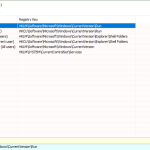Registry Key Jumper is a portable application that allows you to jump to a user-defined registry key. Using this program, you can easily navigate to the registry key, create different shortcuts, import a list of registry keys using INI file format, and much more.
It is a good choice for beginners and professional users who wish to customize and repair the registry key. It provides lots of useful functions, such as creating blank key entries, customizing settings, etc.
If you are having a difficult time navigating the Windows registry, don’t worry because this tool will make your work easier. Since it’s portable, that means you don’t have to worry about the installation process. Just download it from the website, and you are ready to use it.
How to Download Registry Key Jumper
You can download the program, by clicking the Download button at the end of this review. Check out also other programs by Sordum, that we have reviewed: DNS Angel, DNS Jumper, and Windows Update Blocker.
The Program Review
Modifying and customizing a registry key can be complicated if you don’t have any experience. However, if you are looking for a simple solution, we recommend you to try Registry Key Jumper. Not only does it provide all the important elements, but it also makes sure that anyone can use it.
It also allows you to use hotkeys for good performance. Apart from that, you can easily add a key to your list and export it as well. It provides you various options, such as paste and delete keys. You can easily configure the settings according to your requirements.
This software also allows you to use hotkeys for better performance. In case you have several keys stored in the program, you can use the search option to find yours. You can also check the location of the registry key.
How Does It Work?
First, download the tool from the website; after that, run RegJump.exe. You can now select the registry key. You don’t have to copy it, as selecting the key will work. Now press Ctrl+Alt+X, and it will open the location of the registry key. In case you have included any text, the program will eliminate it and open the key location. Using this method, you can easily jump to the registry key of your own choice.
The Features of Registry Key Jumper
The important features of Registry Key Jumper are as follows:
- Save the Keys
You can create a separate list and add different keys. Besides that, you can also add and delete the key from the list.
- Import or Export List
It allows you to import or export lists easily. If you want to import the list, all you have to do is click on “File” and select the “Import list” option. And to export it, you can choose the option “Export as HTML.”
- Jump to Key
Those who don’t have time to search the keys can use this feature as it will save a lot of time. All you have to do is enter the key details, and you will automatically redirect to it. You can create a shortcut as well to search the key.
- User-Friendly Interface
It has a simple and intuitive interface. Those who are newbies can easily configure the settings. Also, the menu has all the options, which will help you to adjust things.
Final Verdict
Overall, it’s a good utility which has decent features. If you are worried about the registry key and want a simple program, you can use it without any doubts.