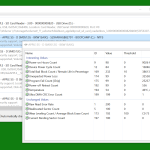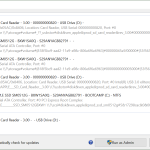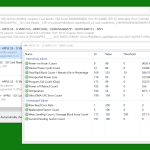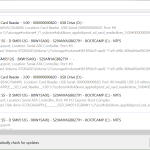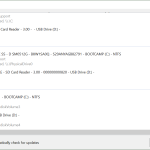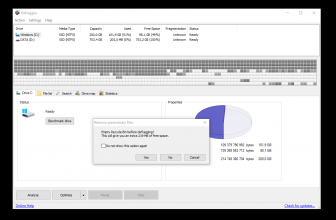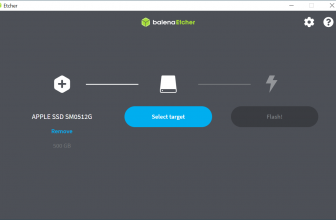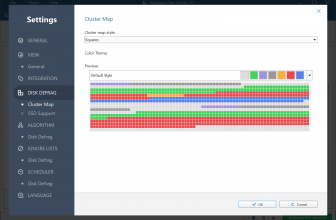Compton is used for showing details of solid-state drives and hard drives. Using it, you can easily find the health and status of your current drive. It has a straightforward interface and can be managed easily by anyone. Plus, it is available for both Windows and Mac. You can also see the S.M.A.R.T values on the screen, which will show you each drive’s status.
Apart from that, it’s a portable app, so you can easily install it on your system. The installation process is minimal and easy to do. Furthermore, it can show you details of the HDD/SSD vendor, serial number, firmware version, and more. Even you can easily view the information of the things attached to the computer.
It is created by the sz development and added to the disk category. The good thing about this program is that it’s free and doesn’t have any premium package. To know more about this tool, read the information below.
How to Download Compton
You can download the program by clicking the Download button at the end of the review. Check out also other programs by the sz development that we have reviewed such as Conroe, Howard, or Lacey.
The Program Review
It’s essential to know about SSD and HDD health details because these are the important components of your system. If you have a slow SSD and don’t know the main reason behind it, then it’s time to use software to provide you all the valuable information related to it.
In such a case, you can try Compton because it has good features and downloads easily on your PC and Mac. Besides that, those who don’t have much technical expertise can use it as well. Within a few seconds, you will be able to see all the details on your dashboard.
To see the in-depth details, you can click on the “Physical Drive” option. Plus, it also shows the data related to issues, such as which app is consuming much space and what is the temperature is too high.
It is a good system monitoring program and has a command-line feature for pro users. However, to use this feature, it’s important to understand what Command Prompt is and how it works. Let’s have a look at its useful functions.
The Features of Compton
The important features of this software are as follows:
- Straightforward Interface
The interface is simple and intuitive. You don’t have to do much when it comes to using it, as you would be able to see all the information related to SSD and HD on the dashboard.
- Free and Portable App
It’s a free and portable application. That means you don’t have to put in much effort when it comes to installation. You can download the required version from the site, extract the file, and you are ready to use it.
- Support for Different Languages
You can change the dashboard’s language into English, German, and Russian.
- Command-Line Option
This function is ideal for advanced users as they can easily handle things using commands. For Example, if you want to export the file, you can use the/e <file name> command, and to close the application, try the/c command.
The Bottom Line
Overall, it’s a good utility and has lots of features. Also, it shows S.M.A.R.T values, which you can find in some tools.