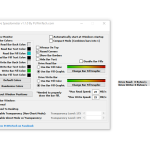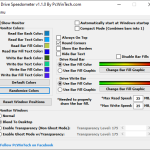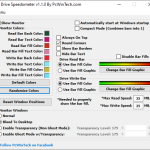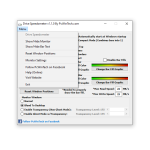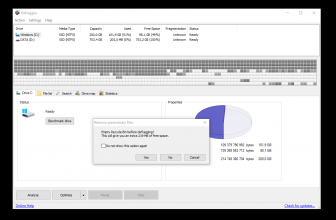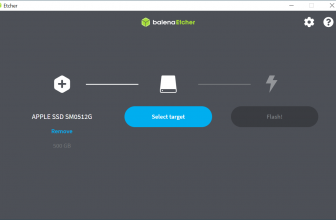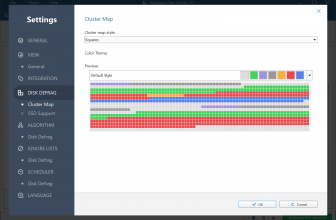One of the main issues with hard drives is that they always tend to say they maintain a certain speed. But the problem with them is that the original, target speed shared by the manufacturer is not always going to remain the target one. At times the drive speed will dwindle and it’s important to have a tool that helps you find the real speed. And that’s where Drive Speedometer comes into play.
How to Download Drive Speedometer
You can download the program by clicking the Download button below this review.
The Program Review
The Drive Speedometer application is a small program created to help you see the current read and write speeds of your hard drive. The application does that by actually reading and writing content on its own. The process is very convenient and it allows you to gain access to the true value provided by your drive.
Most of the time we keep in mind the original read and write values. But these are not always going to stick. This is why having a tool to monitor these speeds in real time is going to be incredibly important.
With Drive Speedometer you get to see if the hard drive is the one being maxed out or if it’s the processor or any other hardware piece. The app offers accurate insight into how everything works and it will make it easy to understand when it’s the right time to replace your storage device or not. It’s a very good idea especially if you are passionate about drive management and tracking too.
The way Drive Speedometer works is it helps pull the information directly from the Windows performance counters. This means all the information is very accurate. The app also comes with a dedicated .reg file that helps you enable the performance counters in order for the app to work. It’s a great and simple tool that helps figure out what exactly is happening with your device. More often than not your drive is the one to blame for the computer slowing down, and figuring out why that happens is a priority.
Thanks to Drive Speedometer, everything is easier to understand and you have all the graphs and content provided to you naturally in a very comprehensive toolkit. That helps eliminate the issues as you figure out the true reason why your drive is not working at the speed you want.
The app also has a variety of other options. You can change the colors for example when you want to monitor your drive. You can also have a dedicated bar fill graphic and so on. And you can even change what speeds will be at the bottom side of the bar fill too. They even have round corners and bar borders if needed.
With Drive Speedometer you will not have to worry about dealing with computer issues anymore. It will tell you if the issue is coming from your drive if the read and write speeds are low or anything similar. It helps immensely when you have computer issues and you don’t know what’s the cause behind all of this.