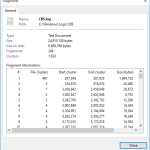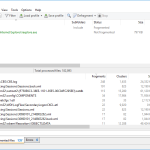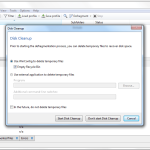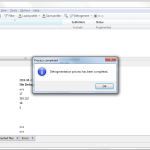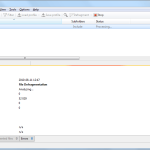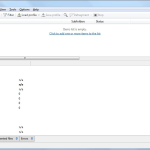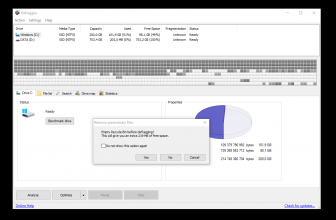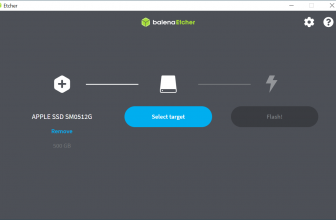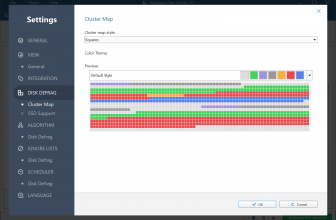One of the biggest and most important tasks any system administrator will undertake on a regular basis is to keep the hard drives of the computers under their watch in the best, most efficient shape possible. That’s why you have to often schedule routine tasks to make sure this happens and one of those is to defragment your hard drive. There are a lot of tools out there to help you to do this, but most of them aren’t as robust in terms of options and scheduled updates as software like WinContig is.
How to Download WinContig
You can get the program for free by clicking the Download button at the end of this review.
The Program Review
WinContig is an amazing piece of software that keeps your file directories clean and your hard drive organized. Beyond that, however, it has some other features that will be of use to system administrators outside of its robust performance and relatively error-free operation.
What would make an end-user choose something like WinContig over the default defragmentation tool or some other option? The answer really is in the software’s seemingly endless list of options. WinContig gives you greater control over what processes happen and win than most default software, and it is easier to set up and use over time.
It doesn’t create installation directories or registry entries and instead focuses entirely on organizing and defragging your drive according to your specifications. Sometimes we only need particular defrag operations to occur rather than a full system defragmentation and WinContig is ideal in this situation.
The user interface is clean and minimal with most specific functions hidden underneath cascading menus. There are a couple of benefits to this less-is-more approach and the first is that WinContig isn’t intimidating to use at first. The only real downside to this style of presentation is that it seems like the software is really bare-bones rather than extremely specialized.
Make no doubt, WinContig does what it does well but it isn’t a comprehensive file management system or something along those lines. Luckily for you, the devs have made it easy to see what the software can do and learn how to do it through online and in-program help documents.
You can group your defragmentation specifications into different profiles in WinContig for easy access. You can also modify WinContig via command line structures that change how the program works. This is because it is freeware which means that the devs are giving end users complete free reign over how they use it after they download it.
Coming in more than 20 languages, WinContig shouldn’t present a language barrier to most users as the commands are simple and easy to understand. Anyone familiar with a Windows system will be instantly familiar with what is going on with WinContig’s menus and layout.
As one of the most awarded pieces of software in this category out there, WinContig is a segment leader when it comes to standalone defragmentation software for your Windows-based system. It is easy to use, robust to run and totally customizable according to your user preferences no matter what they might be.