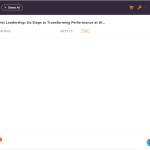Audiobook Converter is a program that lets you convert your audiobooks to different sound formats. The tool that is created by Macsome and can be used by both beginners and professional users. This app allows you to convert Audible AA (which you can normally play only with Amazon software) to MP3 and other formats, including M4A, M4B, etc. The program has a user-friendly interface and can be managed easily.
The conversion rate is faster and easier, which means you don’t have to do much to convert the files. Moreover, users can use the batch mode to convert DRM protected audiobooks to AAC files. Also, you can use ID3 tags, which is also a good feature.
Since it allows you to choose several audiobook files simultaneously, that means you don’t have to wait for a longer time to see the results. Below are some other details about this software and its useful features.
How to Download Audiobook Converter
To download the program, click on the Download button at the end of the review.
The Program Review
It’s an all-in-one Audible converter which makes sure that you can get the results in different formats. Hence, if you want to listen to Audible audiobooks, this program is the right choice for you. It provides the fastest speed and various tags, such as Title, Author, Year, and much more. You can easily find all the information related to the audiobook.
Furthermore, you can also keep the chapters and tags if you have selected the M4A as your format. Do you want to know more about this tool? Let’s have a look at how it works.
How Does Audiobook Converter Work?
It’s easier to use this app because of the guide provided on the website. You can learn steps and can also see the screenshots on the site to understand its process. Plus, we have created a guide for you that will help you to know how the program works.
Step 1: Download the App
To register this Audible converter with your device, it’s important to download it. You can even buy the free version and can use the premium. Once you have chosen the right package, install it, and run on your PC or Mac.
Step 2: Add the Details for Registration
Enter all details for the registration process. The details which are required include email and code. You can find both the details by clicking the “Register” option.
Step 3: Choose the Output Format & Parameters
Now from the dashboard, you have to select the output format, quality, and the path.
Step 4: Add Audiobooks and Convert Them
Click the “Add Files” option to add the audiobooks. After that, click the “Convert” option and wait for the conversion.
The Features of Audiobook Converter
The main features of the Audiobook converter are as follows:
- The interface is easy-to-use and straightforward.
- You can choose various formats, including MP3, M4A, and M4B.
- The recording speed is faster than the playback speed.
- There are three different packages that you can choose, such as 1-Month, 12-Month, and Lifetime Plan.
- It provides a batch mode and the fastest conversion rate.
Final Verdict
To sum up, there are different packages of this app that you can choose from the official website. However, make sure to try the free version first if you are a beginner. After you are satisfied with the performance, you can go for the premium version.