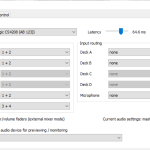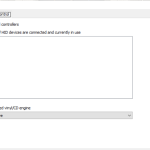CuteDJ is one of those apps that anyone will love as it comes with all DJ features, including recording live sets, mixing audio and video. It has an auto-mix mode for all novice users. Anyone with a little knowledge of working as a DJ would love to go with a manual mode. Its interface comes in three parts. One is for audio, the second is for video, and the final one is for a karaoke session. Let’s discuss more.
How to Download CuteDJ
To download the free trial of CuteDJ for your Windows or Mac, click on the Download button at the end of the review.
The Program Review
CuteDJ is a good application for mixing and greatly useful for beginner to mid-level DJs and hobbyists. With this software, you can play your digital music collection. Besides, you can also control it either through software or hardware controllers. It is available for both PC and Mac users and comes with a 30-days free trial.
During this 30-days trial period, you can run it for 20 minutes per session; after that, restart it for the next 20 minutes session. Therefore, in this way you can find out whether you like it or not. It is one of the most efficient and easy to use DJ software and comes with a professional mix tool and scratch engine.
In Auto-Mix and manual mode, you can find features for mixing videos and songs.
The Key Features of CuteDJ
Here is the list of key features of CuteDJ:
Easy to Use
This tool is very easy to install and use. There is nothing difficult that you need to know. All you have to do is to download the app from its official website and launch it. Then the next step is to follow its step-by-step installation guide to install and operate it.
Intuitive Interface
It comes with an intuitive interface and has a 2 deck-each with a controlling playback of audio and video files. Besides, it has one or more CD drives. It comes with a waveform graphic display that will give you complete real-time audio signal monitoring and information about beat rhythm.
Zoom Button
Another feature is the zoom in and zooms out function, which you can configure to display more or less of the song.
Drag and Drop Feature
It doesn’t matter whether you have songs on your iTunes or your hard drive with a drag and drop feature. Just drop your favorite songs on the deck or into the playlist.
Hot Cue-Points
Hot Cue-Points are the positions in the song that act as a bookmark of the song. This feature allows you to go back to the saved position when you are in a different position. Press the CUE option to return to the saved position or press CUE-Play, and it can instantly start the song.
Smart Timecode Vinyl Control
Now you can control a track with the help of a timecode vinyl/CD feature. For this, you need to use a turntable that is connected with a soundcard to your system.
Final Words
CuteDJ is one of the ideal mixing software with numerous useful features like smart Timecode vinyl control, and hot cue-points. Plus, it comes with a 30-days free trial.