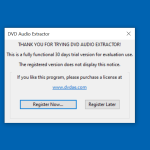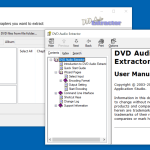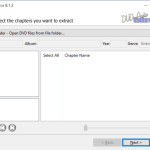DVD Audio Extractor is one of the ideal ripping tools that you can use today. It helps to extract audio files from different DVD-videos, Blu-ray, etc. The format in which you can save your files includes OGG, MP3, Wave, and FLAC. Along with that, it can also convert audio files to mlp, pcm, mpa, ac3, and dts files.
In addition, the good thing about this tool is that it has a CD Image creating feature that is unique and can only be found in a few programs. Using this unique feature, you can convert DVD to Audio CD. Moreover, this software is compatible with different famous platforms, including Windows, Mac OS X, and Linux.
It has an easy-to-manage interface and doesn’t require difficult steps to complete the installation process. Hence, if you need a fast and straightforward application, DVD Audio Extractor is the right choice for you.
How to Download DVD Audio Extractor
To download the program, click on the Download button at the end of this review.
The Program Review
Getting audio files out of Blu-ray and DVD discs can be a hard task to accomplish if you don’t have the right program. It’s a simple task, but sometimes due to false apps, you can’t extract the audios correctly. Either you get incomplete files or the corrupted files.
If you are a transcriber and feel that you need to extract soundtracks from the DVD, we have the right application for you. This utility is simple and doesn’t consume much space. Besides, you don’t have to worry about the system requirements as well.
DVD Audio Extractor-as the name indicates is a complete solution for getting soundtracks from the DVD discs. By following a few simple steps, you can easily get an audio file.
Additionally, you can also control this software with the help of the command line, which is also a good thing about this app.
The Key Features of DVD Audio Extractor
The important key features of DVD Audio Extractor are mentioned below.
-
Cross-platform Support
It can run on different platforms, including Windows, macOS, etc. Also, it doesn’t require much space when it comes to installation. Users can download it on the desired platform.
-
User-Friendly GUI
It has a simple interface, which means beginners can use it effortlessly. On the interface, you can find all the details which you need to do and how you can extract audio files. With a few simple steps, you can get soundtracks from DVD and Blu-ray.
-
Fast Extracting Speed
It provides fast extracting speed so you can get audio files in no time. Therefore, if you are in a hurry and want to extract numerous files, this tool will help you to get the results in a few seconds.
-
Support for Multiple Formats
It provides you support for multiple formats such as OGG, MP3, AIFF, and FLAC. You can choose the format from the output option.
-
Converts DVDs to CDs
With the help of image creating feature, you can effortlessly convert DVDs to audio CDs. In case you want your audio file in CD, this software will help you to do it easily.
Final Verdict
If you are a beginner and don’t have much knowledge about how to use this application, it provides a detailed HTML file that will help you to know the process easily. Overall, we can say that it’s an ideal utility for extracting soundtracks.