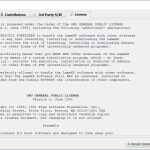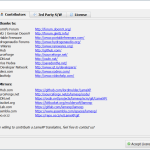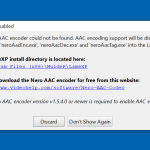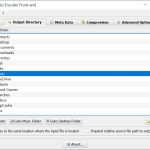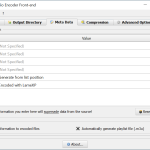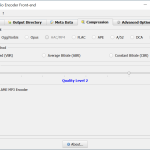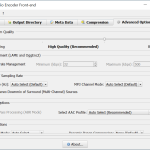LameXP – Audio Encoder Front-End is a comprehensive program that provides you useful features that you can use to convert one audio file into another format. It has an appealing GUI which works both as encoder and decoder.
You can also call it a multi-format audio converter that can convert your desired audio file into different formats, including MP3, MP4, Ogg, and much more. In addition, it is compatible with old and latest Windows versions. You can also choose 32-Bit and 64-Bit versions according to your requirements.
It’s a straightforward program and has different options available on the dashboard. You can also find Metadata of each file and extract information. It also supports batch processing features, which allows you to upload multiple files at a time. However, you don’t need to install any additional software such as Codecs, Filters, or Plug-ins because this tool has built-in apps that are enough for converting audio files.
How to Download LameXP – Audio Encoder Front-End
To download the program, click on the Download button that is located below this review.
The Program Review
Converting audio files into different formats has become easy now. Even there are different apps available that help you to convert files in no time. Most of the people are not aware of why it’s important to convert audio files. As you know, some devices can’t run the default format; that is why it’s imperative to convert those audio files into different formats.
Some devices do have built-in apps to do that, but they don’t work all the time. That is why to make your work easier; you need to install an application that doesn’t require tough settings and doesn’t ask for complicated installation.
You will be surprised to know that we have a simple and reliable program for you named LameXP – Audio Encoder Front-End. Not just it allows you to convert files, but it also provides you information regarding audio. It also has a meta tag editor, which you can use to add more information and to manage the existing one.
Moreover, it provides Unicode support, so you don’t have to worry about special characters. You just have to install it on your system, and you are good to go.
The Key Features of LameXP – Audio Encoder Front-End
The important key features of this program are mentioned below.
- Post-Processing Filters
It provides support for post-processing filters such as downmixing, tone adjustments, and much more.
- Fast Conversion Rate
It has a fast conversion rate, which means you don’t have to wait for a longer time to see the results.
- Edit Meta Tags
You can easily edit meta tags according to your requirements. It has a Meta Tag editor, which makes sure that you can effortlessly edit the tags.
- Support for Different Formats
It supports different input and output formats such as MP4, MP3, Ogg, AAC, and much more.
- Safe
It’s 100% safe and doesn’t contain any viruses. Also, it requires minimal installation space, which is also beneficial for you.
Final Verdict
We would recommend you to use this software because it’s lightweight and doesn’t consume much space. Also, it’s free from any malicious activities, which means you can use it effortlessly.