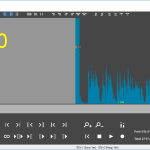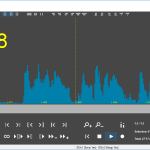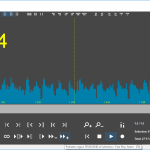If you’re an audio producer or you work with a lot of digital sound files, you know how important your time can be when it comes to simple edits. Whether you’re cleaning up a file or putting some polish on it here and there, you need software that does what you want reliably, efficiently, and quickly. That’s why mp3DirectCut is so popular among digital audio producers and technicians because it provides amazing functionality with little to no fuss and a level of reliability rarely seen in most programs that manipulate sometimes very large files.
How to Download mp3DirectCut
You can download the program free of charge, by clicking the Download button below this review.
The Program Review
mp3DirectCut is a no frills piece of software that lets you cut, clip, crop, and split mp3 and AAC audio files. While this is its speciality, it also lets you adjust the file’s volume and even does all of this as it preserves your file’s sound integrity. It does this by not re-encoding your file after you make your desired edits. Instead, it implements the edits into the original source file and retains all of the data associated with that.
Interestingly, mp3DirectCut also includes a recorder built into the software that lets you capture your own audio files and then edit them right then and there. This might seem like an extraneous functionality to most users, but it is a pretty useful inclusion if you can make use of it.
Features that mp3DirectCut touts directly are, of course, its direct editing without the need for re-encoding. Like we said, audio engineers tend to prefer this route as it preserves the audio file’s quality. There’s also a “non-destructive” cut, copy, and paste functionality that acts in much the same way in terms of preserving your file’s quality.
You can also change the volume across an mp3 file, normalize the audio volume levels, and even insert fade-ins and fade-outs. For podcasters, this powerful set of tools makes it a lot easier to produce a professional show that much more quickly.
You can also do fast mp3 recording and encoding via ACM or Lame with easy nav and MPEG visualization tools. Beyond mp3, it also has mp3 and AAC support and can handle batch processing of multiple audio files. For audio producers that use cue sheets, mp3DirectCut supports those as well as auto cuing according to the track time as well as automatically detecting pauses in the audio track.
When trimming or cutting tracks, it gives you the option to create a new file and name it and catalog it accordingly. You can also use command lines and it supports unicode. For some development ideas, you can consult the very large Internet community that supports this software and sings its praises.
Very minimalistic in its interface, mp3DirectCut is compatible with most every release of Windows and should work well on even the most outdated systems. For heavier tasks, we recommend your system is capable of handling it but, with more than capable batch processing capabilities, mp3DirectCut is incredibly stable. For a tailored, clean approach to audio file editing, it is really hard to beat what mp3DirectCut has to offer.