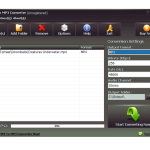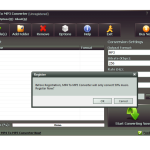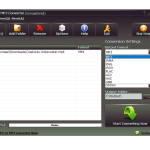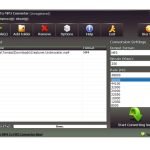MP4 To MP3 Converter is a tool recommended for all Windows users with a certain need. If you are a music lover and want to hear songs from different videos, then this converter will work like magic for you. All you have to do is download the software, and it will help to convert MP4 to MP3 in no time.
It’s a popular program that helps to support different video formats, including AVI, MPG, FLV, WMV, and MOV. Not just that, you can also get audios in different formats too such as WMA, WAV, OGG, and FLAC. As compared to other tools, it contains a fast conversion rate, which makes it unique from other tools.
How to Download MP4 To MP3 Converter
You can download the program using the Download button at the end of the review. If you are interested in conversion to MP3, check out also our review of Reeza MP3 Converter.
The Program Review
The reviewed program is an advanced MP4 To MP3 converter that helps to convert videos into audio format quickly. The tool comprises different features, which also helps to convert YouTube videos to MP3.
In case if you don’t want to use the entire audio, then you can use the MP3 cutter feature to crop audio. Later on, you can use it as a ringtone for your mobile or can add it to birthday videos. Other than that, it makes your editing process simpler and manageable.
What Is MP4 To MP3 Converter?
Nowadays, it’s not hard to convert videos into audio format, if you have the right tool. So, if you are in search of the ideal converter, then you’ll be pleased to know that MP4 To MP3 converter is perfect for you.
MP4 To MP3 Converter is one of the best converters and can convert the videos into different formats. The tool has been recognized for its performance and excellent quality results.
No matter how large your video is, the tool will convert it into a smaller size without affecting the quality. Also, you can increase the bit rate of the video, which is a decent feature of this tool.
For newbies, it’s not hard to understand the working of the tool due to the user-oriented interface.
The Key Features of MP4 To MP3 Converter
The primary features of this tool are mentioned below.
-
User-Friendliness
The interface is developed in such a way that it’s easier for a newbie to use it. All you have to do is follow three steps, and you are good to go.
-
Fast Conversion Rate
The conversion rate of this tool is fast and helps you to convert videos in no time. No matter how many videos you want to convert, it can easily change all your data in less time.
-
Batch Mode
Due to the batch mode feature, you can convert larger files in less time without worrying about the quality.
-
Quality
By using this software, you can improve the quality of an audio file. Most audio files are of 180 KBPS, but using this converter; you can get the quality of 320KBPS.
-
MP3 Cutter
In case if you want to reduce the time of your audio, then you can do it freely with the help of an MP3 cutter. Using this feature, you can select the part which you want to crop.
Final Verdict
Using MP4 To MP3 Converter can be an excellent idea for those who want to get audios from videos without compromising the quality. Moreover, the tool contains impressive features that can help you to get audio in different formats.