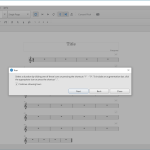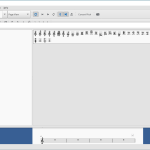MuseScore is the ultimate program for you musicians out there. This is free to download, free to use and it is completely open-source. This manages to walk that fine line of being very accessible to people who are new to software that focuses on music notation as well as offering all the features a more seasoned musician would want.
How to Download MuseScore
To download MuseScore, click on the Download button at the end of the review.
The Program Review
The way the software works is pretty neat. On the main screen, all of the notes, symbols, and more are right on the side of the screen and always at hand. They have made the UI so easy that within minutes of firing the program up you are going to know what to do and how it all works.
Now, while this is free to use, you may want to use a MIDI keyboard. If you use a MIDI keyboard with MuseScore your life is going to be so much easier. You can write your own music using the mouse to select the notes, but this takes far longer to do. It is perfectly doable, but I just wanted to throw it out there that you can use a keyboard with this.
There is a massive score library that you can take advantage of with this program. However, one feature that is really cool is the ability to use this with PlayScore 2 which is a mobile app. This can take any music score that you can find, be it printed or online somewhere, and import it directly into MuseScore! This means you can edit any score you can find and that is a lot of fun!
When it comes to making your own score be it for a movie, a play, or just a rocking new tune, you can write it with pretty much any instrument in mind. You have your guitar and piano, but there are also more “unusual” instruments such as the xylophone for example. So, no matter what kind of thing you are looking to create, this is going to give you the tools to do it.
There is an accompanying app that goes along with this, but it is rather limited. The app does not let you create scores, but you can view and listen to the work you have already created. Even though it is rather limited, you still would be best off having it on your mobile device.
While this is pretty intuitive, this is pretty great for helping people learn about scoring music. There is a dedicated forum section on the site where people can chat, share ideas and get advice. There is also a handbook on the site that has a bunch of different “lessons” that will teach you how to use the various features.
Scoring music has never been easier or more affordable! If you have any interest in scoring music, MuseScore is 100 percent something that you need to have on your computer. It is free to download and use and it has some great features that can let you create your next musical masterpiece.