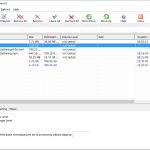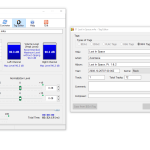Sound Normalizer is a software developed by Kanz Software, and it allows its users to increase or decrease volume, size and improve quality of Mp3, Mp4, FLAC, Ogg, APE, AAC and Wav files. The software requires little to no knowledge of the technical aspects of music, and it will allow your music to sound better in the face of distortions. It can even decrease the sizes of the files accordingly along with its other addon features such as loudness normalization.
How to Download Sound Normalizer
You can download the program by clicking the Download button at the end of the review.
The Program Review
How does Sound Normalizer work?
There are two different ways to process Mp3, Mp4, FLAC, Ogg, APE, AAC, and Wav files, which are the file types that are supported by the Sound Normalizer software. The first way is the distorting method, where the processing changes an original relation and levels of amplitudes and frequencies of sound.
The non-distorting method involves changing the level of all amplitudes equally or by leaving the invariable levels of amplitude and frequency of a sound unchanged.
An equalizer is the most popular example when taking distortion into account upon the processing of a sound. The alternative to it is the Normalizer which involves nondistorted processing of a sound.
How Significant Is Sound Processing in Terms of Quality?
Change of volume in a sound wave results in the change of the dynamic range which is the relationship of the loudest value to the lowest value in the wave. So an increase will result in the increase of the dynamic range whereas a reduction will result in the reduction of the dynamic respectively; this could potentially mean that sound could lose its dynamism and expression making it sound monotonous, with no depth perceivable. This makes the sound boring and unexpressive.
Why Should Sound Normalizer Be Used?
Anyone can just turn up the volume when playing a song to make it louder, but not using a Normalizer when doing so will result in a deviation from the optimal values. Each composition in a sound clip has an average volume level and a dynamic range. In the case of multiple compositions being in place when the volume is increased, it could result in a noticeable loss of quality.
How is Sound Normalizer Different from Other Programs?
Sound Normalizer has noticeable differences when compared to Sound Forge’, which is the standard sound editing program used in the Windows platform. When normalizing, MP3 files which are the most common type of format in use, Sound Forge and software similar to it carry it by converting the file to a Wav file, then proceeding to normalize it where it will be converted back to an Mp3 file. Sound Normalizer does the process of normalizing without carrying out any conversations or transformations, it simply changes the control footing in each frame of the Mp3 file.
Sound Normalizer is also considerably different from audio players that are similar to ”foobar 2000”, these software use APEv2 tags for normalization purposes. Sound Normalizer does not use APEv2 tags when normalizing audio files, thus allowing those files to be played on hardware that is based on flash memory. The software also carries out its testing and normalization on each channel separately; this allows it to automatically align the normalization volume level on each channel, making it identical, giving it an improved stereo effect.
How to Carry out a Normalization
Open a file using either the single file mode or the batch mode.
The batch mode allows three ways for adding files:
- Add files
- Add folder
- Add folders
It is important to carry out normalization on an average level, with peak normalization that prevents clipping is also a valuable addition. Clipping is where there is a distortion, resulting in a hiss or a crackle in an audio file. This occurs in mp3 files when the Wav file has a peak level above 90%, therefore, it is important to always keep the peak level below 90% prior conversion.
Carry out the test, this will determine the optimal level of normalization that will not induce a clipping in the process. This recommended maximum level of normalization will provide the best sound quality.
The command, “Normalize each file on a maximum level without clipping”, will begin the batch processing of all files involved, and will implement peak normalization for each file.
If there are songs in a group of compositions having different genres, then it is usually necessary to use normalization on an average level.
How to Reduce File Sizes of MP3, Wav, and FLAC file formats.
MP3 files
Firstly if a conversion needs to be made to an Mp3 format. Sound Normalizer includes a converter that supports ID3 v1 and v2 tags ( Actor/Title/Genre, etc.).
Users should know that the increase in the bitrate of an Mp3 does not increase its quality. When reducing Mp3 file sizes users can opt to reduce the bitrate of the Mp3 stream. Generally, there are 3 variants related to compression:
- constant stream speed (Constant bitrate, CBR)
- variable stream speed (Variable bitrate, VBR)
- average stream speed (Average bitrate, ABR)average stream speed (Average bitrate, ABR)
Wav/FLAC files
If one needs to preserve the quality while reducing the file size of Wav files, then it is advised to convert the file to its FLAC format.
By default, FLAC files are adjusted to obtain the most optimal ratio of speed/compression. Sound Normalizer can reduce the file size of .flac files by at least 10% by reducing the normalisation of it to an acceptable level.
Pricing
The free trial of the program lasts for 30 days. The license price is USD 29.
Supported Languages
The interface of the program is translated to English, Spanish, Russian, Netherlands, Portuguese, Norwegian, Danish, Turkish, Polish, Chinese, Croatian, Czech, Korean, and German.
Supported Operating Systems
The program can be run on Windows: XP/Vista/7/8/10(x86|x64)
The Bottom Line
Sound Normalizer has a lot of features including the ability to carry out batch processes. From normalising audio files to being able to carry out conversions of multiple formats, it’s all built into this software. The Software has received numerous awards often hitting the 5-star mark on multiple high- grade vendors certifying its spot as being a reliable developer.