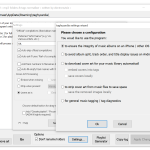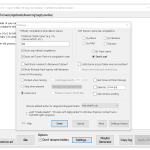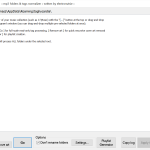The program with a fancy name of taghycardia is a free MP3 auto-tagging tool for those who find it hard to fix tags in different audio tracks. With a few simple clicks, you can easily fix the tags and repair already added tags.
This tool helps to fix the tags which don’t allow your audios to work properly on different devices such as iPod and iPhone. The working of this tool is simple, and anyone can try it. In addition, there is an initial configuration wizard, which does all the work, including preparing the tags for different devices so that auto-tagging can be performed easily.
How to Download taghycardia
You can download the free version of tachycardia, either the installation file or the portable zip after you click the Download button below the review. You can also purchase the Pro version, which has additional lyrics-finding capabilities and free lifetime updates.
The Program Review
If you are lazy and don’t know how to automatically give tags to your audio tracks, then choosing taghycardia will be the right decision. This tool is specially designed for those who automatically want to provide tags to their audio files.
Moreover, this program works by detecting the audio files and gathering the information, which can be used to give tags to various audios.
In addition, the process of giving tags through software is easier than giving it manually. Not only does it save you a lot of time, but it also provides accurate results.
What Is taghycardia?
It’s an MP3 auto tagging utility which helps to adjust tags automatically. Not just it helps to adjust the tags, but it also fixes them for the users, so they can easily play the audios on different media players.
Some media players don’t pick the audio tracks due to the wrong tags, which is why it can be annoying to fix or adjust the tags manually. So, to resolve this issue, you always need the help of a tool, and what could be better than using taghycardia?
This tool also helps to organize MP3 tracks on the basis of tags so that the user can find them easily.
The Key Features
Here are the key features of this tool that you must read.
-
Straightforward Interface
The interface of this tool is straightforward and user-friendly. This tool is specially developed for lazy people so anyone can use it.
-
Fix Metadata Faults
This tool helps to fix metadata issues so you can easily play the audio tracks on the iPhone and iPod. However, keep in mind that the tool doesn’t have many options when it comes to renaming the audio files.
-
Export Lyrics from Online Sources
This tool has the ability to get lyrics from online sources, which you can then convert into tags. This process works best on mobile devices.
-
Art Fixing Tool
This tool uses local and online cover art methods to give images to the tags. In addition, if your tags are missing the images, then it can easily fix it for you.
-
Usability
The working of this tool is simple as you have to drag and drop the music files, and it will automatically detect the issues with the tags. Besides, the program also helps to rewrite the ID3 tags, which are difficult to adjust manually.
Final Verdict
This tool is useful for those who want to adjust the tags effortlessly. The process of adjusting and using the tags is simple with taghycardia, which is why it is the ideal choice of beginners.