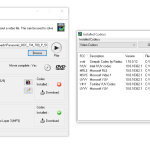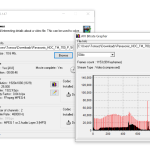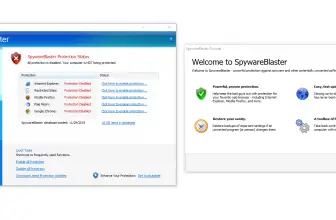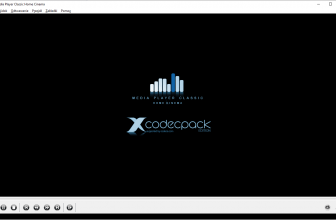VideoInspector is a user-friendly tool that is developed by KC Softwares (famous for SUMo, DUMo, KCleaner, and many other programs) and helps to provide all the necessary details related to your videos. This tool is specially designed for those who want to get all the information regarding the video. For example, why it’s not working correctly or what are the issues in the video.
Due to some reasons, your video files don’t work correctly, and for that, you need a tool that can help you to find the exact problem. VideoInspector helps to find the issues and allows you to download codecs to improve the video performance.
The Codecs are also known as the coder and decoder tool that helps to provide necessary things that are needed for the videos so that they can work properly.
How to Download VideoInspector
To download the tool, click on the Download button located below the review.
The Program Review
Sometimes due to different viruses, your videos don’t work correctly. That is why you always need the help of a tool that can provide your accurate results. Therefore if you are looking for a tool that is easy to use and comes with numerous features, then VideoInspector should be on your list.
In addition, this tool is for those who want to detect issues in video files and are looking for a fast solution.
It’s a user-friendly interface, which means anyone can use it. In addition, it works best for Windows versions and supports different formats such as AVI, MPEG I, MPEG II and many more
What Is VideoInspector?
If your video files are not working correctly or have issues with the sound, then VideoInspector will help to fix them all by suggesting you install the required Codecs.
In addition, this tool also helps to scan the system to see which Codecs will be better for your computer. Not only does it work for videos, but also for the audios and help to install audio codecs for better performance.
Furthermore, it also helps to display audio and video stream information such as sample rate, resolution, bitrate, and much more. It also comprises a feature that allows calculating the video quality for better performance.
The Key Features
The key features of this tool are mentioned below.
-
Straightforward Interface
The interface of this tool is user-friendly and straightforward.
-
Detects Codecs
This tool helps to detect Codecs and provides the list of audio and video codecs that need to be installed.
-
Supports Different Formats
It supports different video formats, including AVI, MPEG I, MPEG II, and many more.
-
Displays Video and Audio Stream Information
This tool helps to provide all the video and audio stream information so that you can quickly get an idea about the sample rates, bitrate, frames per second, and much more.
-
Displays Movie Information
It also displays movie information, such as duration and streams. You can also get information about the movie size and when it was made.
-
Calculates Video Quality Factor
If you are worried about the video quality, then don’t be as this tool helps to calculate the video quality and provides necessary information regarding it.
Final Verdict
VideoInspector is a comprehensive tool for video and audio files. Using this tool, you can quickly get information regarding movies, videos, audio streaming, and much more. The tool is perfect for advanced users and provides fast results.