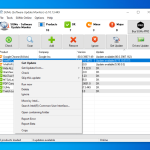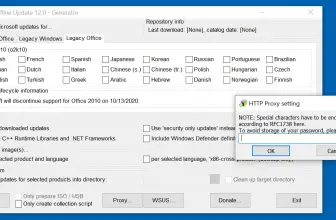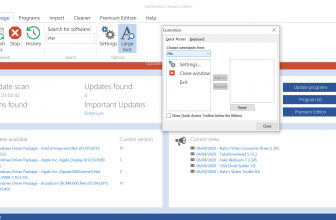SuMo from KC Softwares (the authors of Startup Sentinel) is a tool that keeps your PC up-to-date by suggesting the new versions of your installed applications. The primary purpose of this tool is to keep your devices updated so that you can enjoy new and useful features.
How to Download SUMo
You can download the light, free version of the program by clicking the Download button located at the end of the review. You can also buy SUMo Pro, which on top of the features that are found in the free program has automatic self-update and direct update of the software it monitors. It is also worth knowing that SUMo can be integrated with another program from KC Softwares – DUMo which takes care of updating hardware drivers.
The Program Review
If you are one of those who want to keep their apps updated all the time, then SuMo is one of the best software that you can try today. It’s one of the best software updaters and is recommended by many experts.
The software keeps you up-to-date so you can enjoy the useful features. In addition, it helps to show the list of applications that need to be updated.
Nowadays, it’s essential to update your applications for better performance and stability. By chance, if your application has not been updated for a longer time, then you can use this application, and it will provide you several links that you can use to update your apps.
What Is SuMo?
SuMo is also known as Software Update Monitor, helps to detect updates of your applications. In case if you haven’t updated your software, then this tool will provide you information on the dashboard related to updates.
This freeware helps your system to detect which applications need to be updated. Moreover, it provides all the information about the application, such as product name, company, and the version that has been launched.
You can also call it the best scanner that helps to detect which software need to be updated first. To make your experience better, you can also use the pro version, which comes with an automatic update feature.
The software is compatible with all recent Windows versions such as Windows 10, 8, 7, and many more.
SuMo – The Features
Here are some important features of SuMo.
- Automatic Detection
The most important feature of this tool is Automatic detection. With the help of this feature, the user can easily see the applications which need quick updates. This feature keeps you updated with all the latest updates.
- Access to Software Website
To make your work easier, it provides you direct access to the software website. From that website, you can easily update the application.
- Remove Unnecessary Updates
Some updates can be unnecessary, so to resolve this issue, it provides you the option to remove the updates. There is a Remove/Ignore button, which will help you to avoid updates that you don’t want to see in the future.
- User-Friendly Interface
The interface is simple, and the user can easily check all the information on the main panel. Whether it’s about the company name or the update version, you can find everything on the dashboard.
- Filter Beta Versions
Users can also filter the beta versions of the applications. This process will save time and allow you to get the final updates only.
Final Verdict
The best thing about this software is that you can get information about the outdated and updated version on the screen. In fact, it helps to provide website links where you can check the updates and download them. Other than that, if you want the tool to update the apps, then you have to download the pro version.