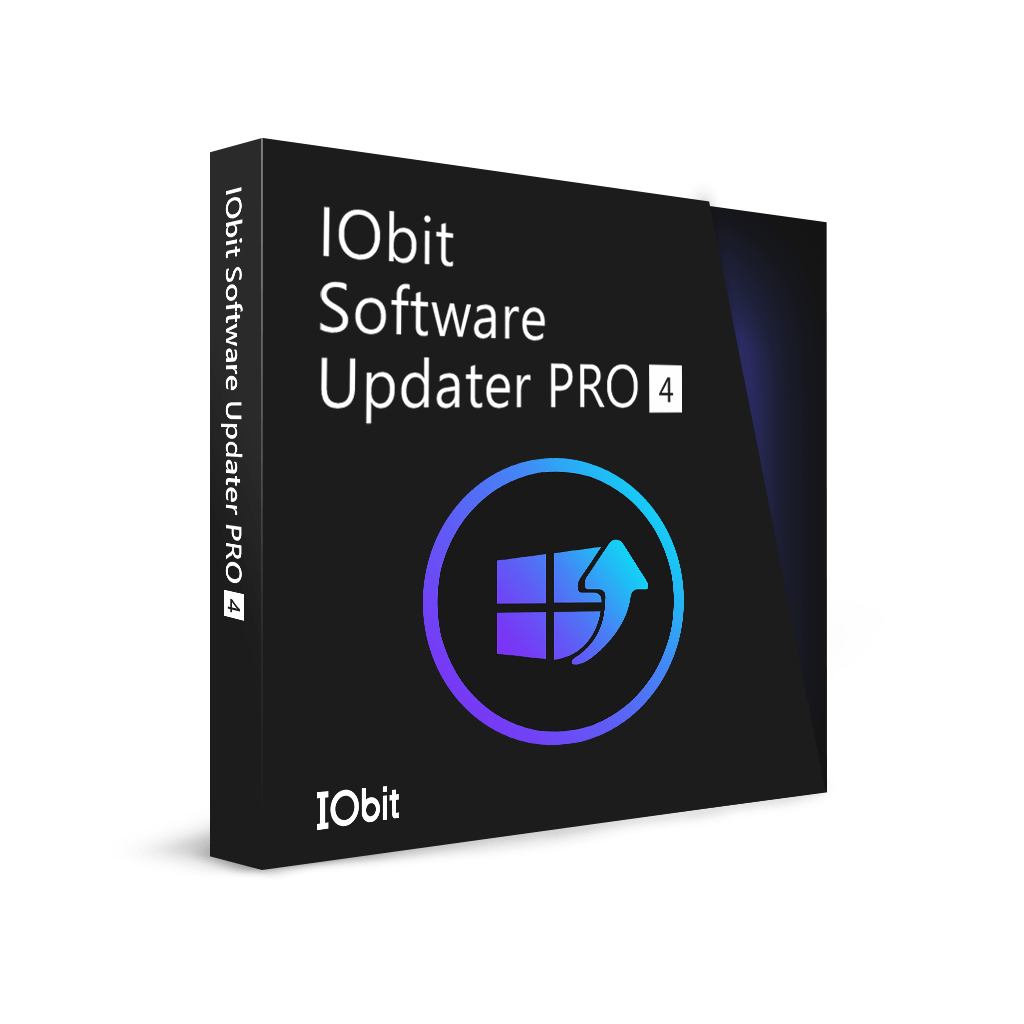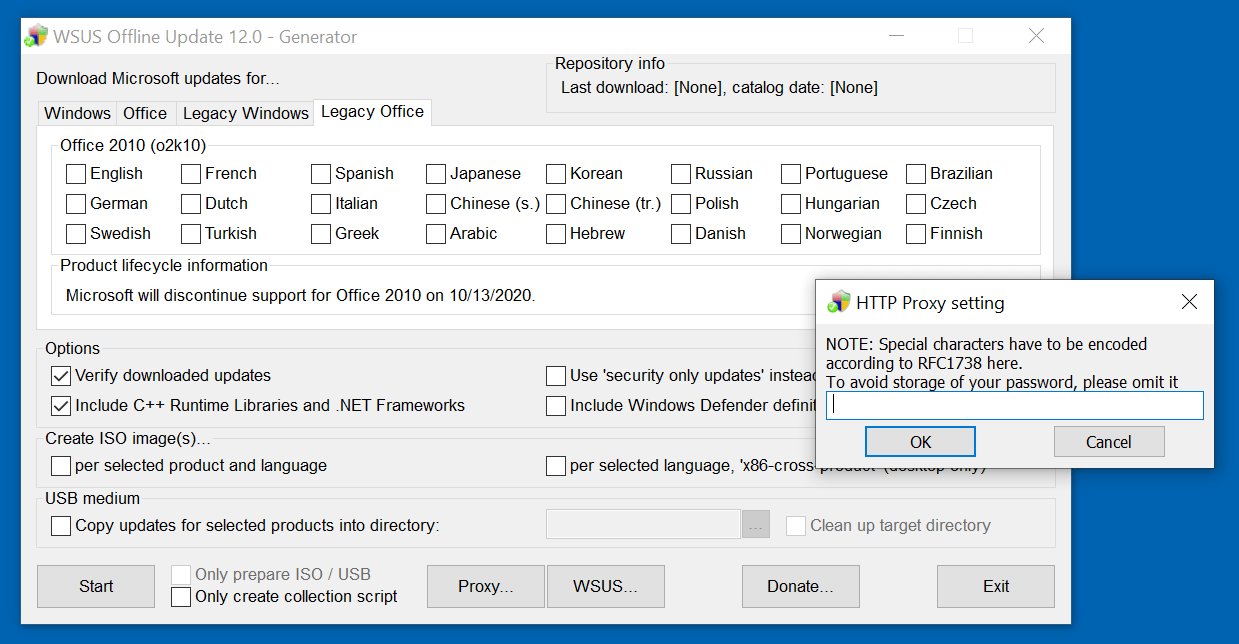
Software Update
Programs that are responsible for software updates work in a similar fashion do Driver Update software. The scan your hard drive for the installed software and then compare what they find against their database. They inform you when the version numbers of your programs have a different number than the latest version.
The update process can be manual or automatic. The software will point you to the installation files of the updated program versions and will ease the update process.
The benefit of using software update programs is that you can be sure you have always the latest software and that means the newest features and all the possible errors removed.
Another aspect is that any vulnerabilities outdated program versions might have had will be removed with the update to the current version.
The whole process of caring for your updates is usually done in a modern user interface environment where all the software that is discovered on your PC (after the initial scan) is nicely laid out, often with the original program icons by their names. The number of the currently installed versions and the number of the latest versions (according to the software database) is displayed and the decision whether to update is left to the user.
If we decided to follow the updater advice we can start making our installed software up-to-date, usually with a single click of a button.
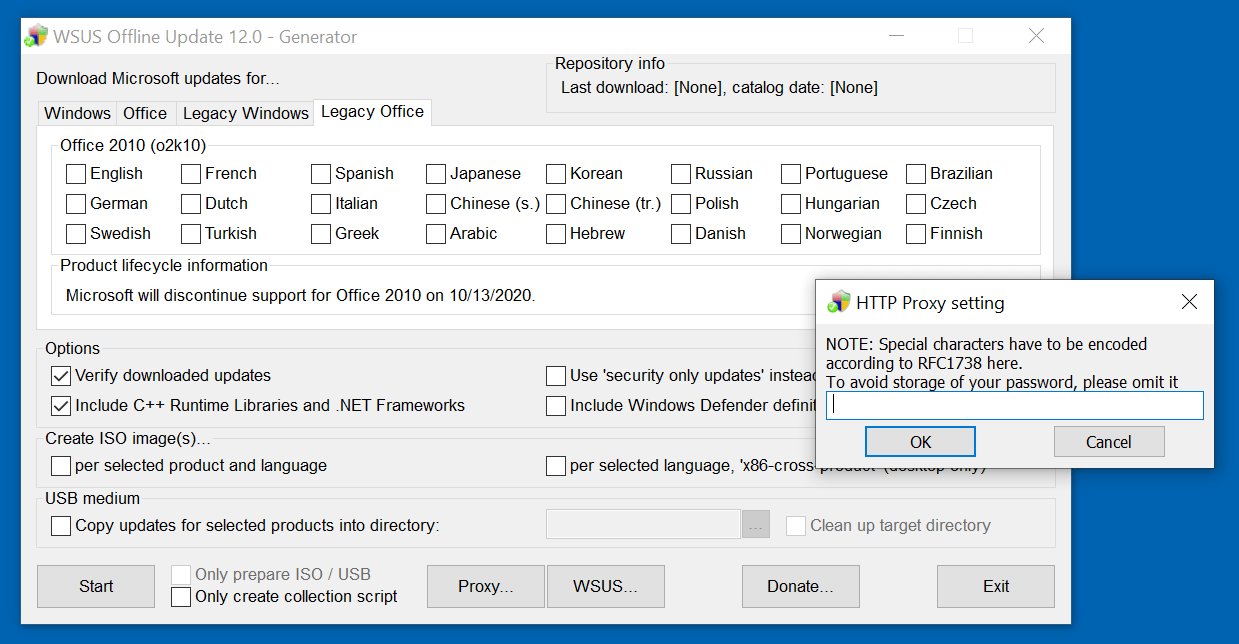
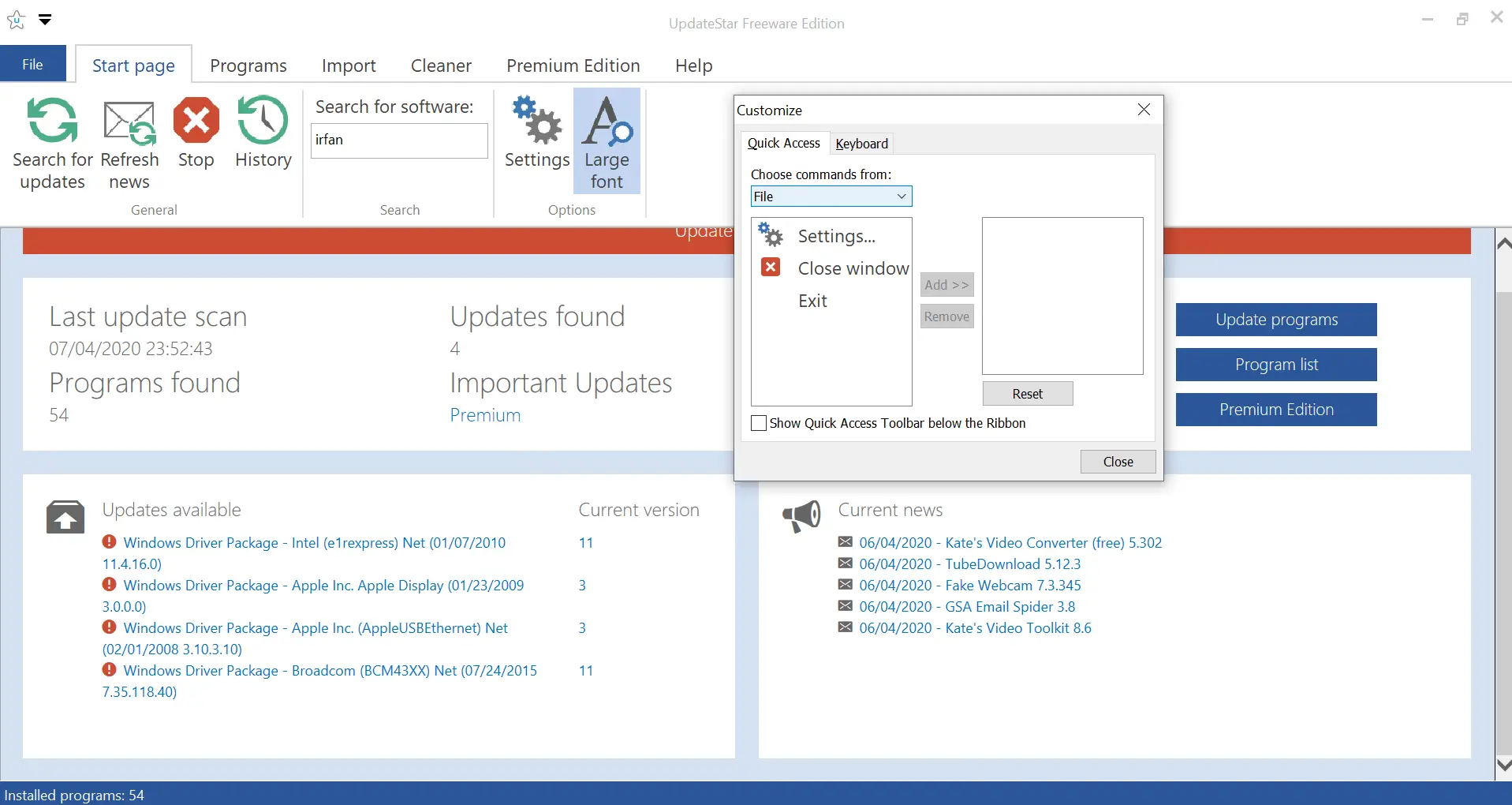
UpdateStar 14.0.1933
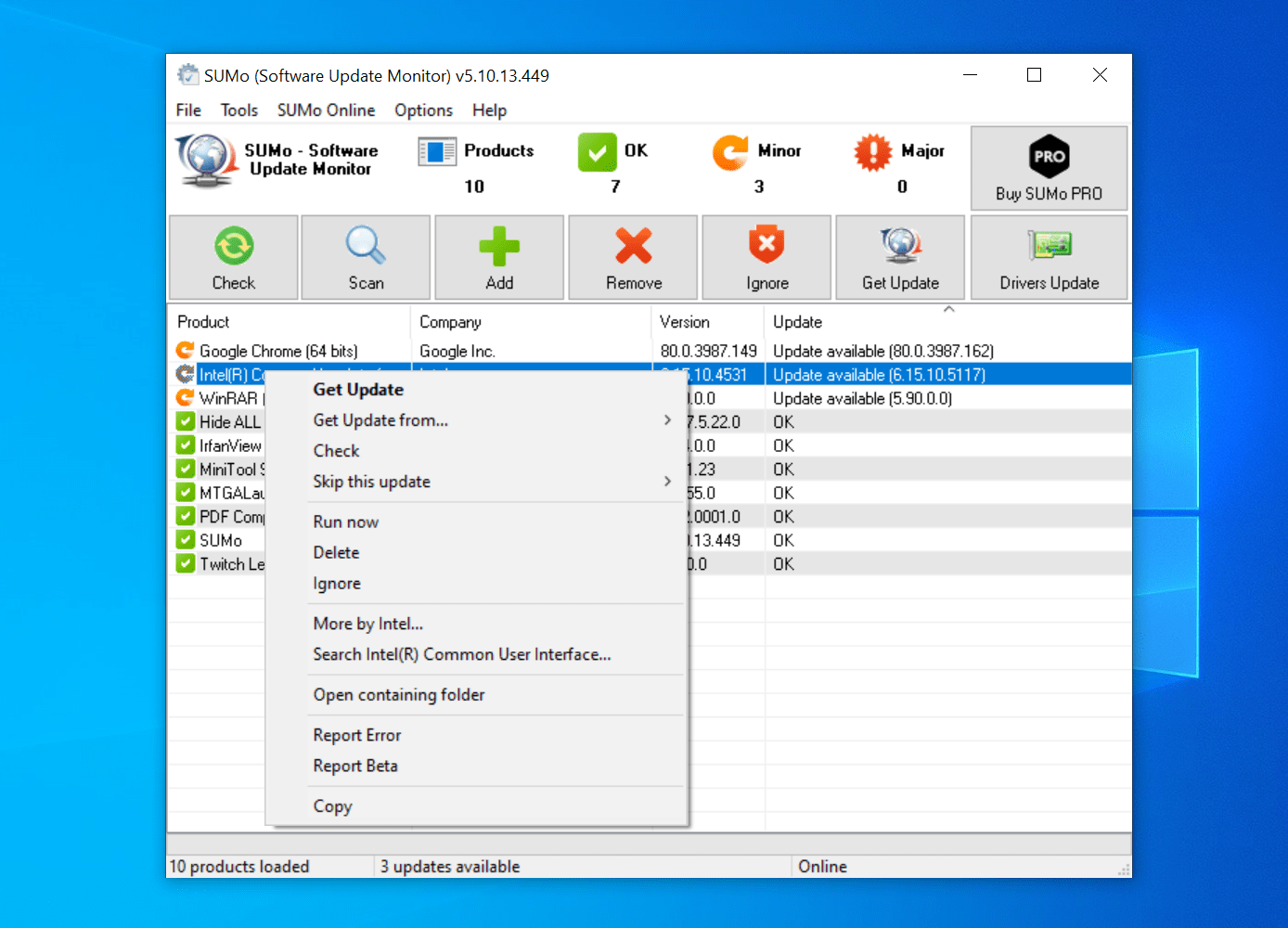
SUMo 5.15.1.523