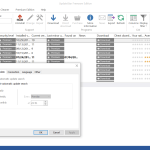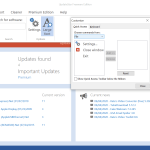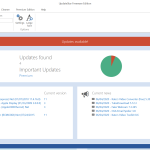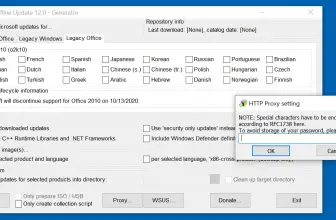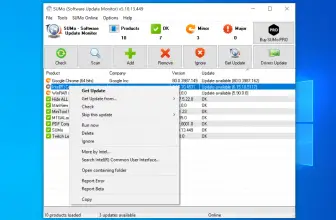UpdateStar is a freeware application that provides information regarding which apps need to be updated. If you have a tool that hasn’t been updated for a long time, then this application will scan it and will provide you the necessary information.
This tool provides you accurate information and makes your system more secure and productive. So, if you want to update your software without any struggle, then this tool is perfect for you.
In addition, this tool also provides you updates for your commercial software. Hence, with a few simple steps, you can comfortably update your software.
How to Download UpdateStar
You can download the program by clicking the Download button located below this review. Check out also our reviews of other UpdateStar software, such as AppCleaner, Drivers, and Repair.
The Program Review
There is no doubt that your applications need to be updated for better performance. In case if your applications don’t update on time, then it can create issues for you and your PC.
That is why it’s essential to use a tool that can help you with the updates and can give you information about which tool needs to be updated.
So, if you are looking for a tool that can provide you information regarding updates, then UpdateStar should be your choice. This tool scans your programs and checks whether they need to upgrade or not.
The working of the tool is simple, and it offers a download button from where you can go to the official websites and check the version which you want to download.
What Is UpdateStar?
UpdateStar is a useful program that helps to give information about the latest updates. This program works in the background, and when the update is available, it provides you information regarding it.
Using this software, you can save a lot of time as you don’t have to waste your time searching for software versions. In addition, you can also install and uninstall the program which you don’t need in your system.
UpdateStar is a perfect choice for those who use a lot of programs and want to update them weekly. Furthermore, using this program, you can also personalize your updates, which is the plus point of using this too.
The Key Features
The key features of this tool are mentioned below.
-
Straightforward Interface
The interface of this tool is simple and manageable. You can find all the necessary information on the dashboard.
-
Secure Downloading
It offers secure downloading, which means you don’t need to see any advertisements while updating the tool. It also protects you against the outdated tools that are harmful to your computer
-
Adds and Removes Programs
On the dashboard, you can see the Add/Remove Programs option from where you can add or remove the application that needs the update. Moreover, you can also install and uninstall the programs that are consuming too much space.
-
Imports Software SnapShots
You can easily import complete software snapshots, but this option is only available in the premium version. In this complete software snapshots, you can get top-rated software which you can use in your system.
-
24×7 Scheduling Capabilities
In the premium version, you can adjust the timings for updating. Also, you can set a schedule when you want to update the software.
Final Verdict
If you are looking for a reliable solution for your weekly updates, then this tool is perfect for you. Not just it helps you with regular updates, but you can also adjust the timings when you want to update your tools.