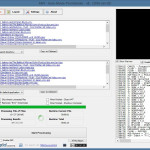If you work with a lot of digital media, then you know just how frustrating it can be to work with a ton of different files that all need to be catalogued and archived appropriately. We’re talking metadata, images, general information – you know the drill. You also know that anything that makes this process easier on you is a real timesaver (and something you’d probably want to know about).
How to Download AMT – Auto-Movie-Thumbnailer
To download the program, click on the button located below this review.
The Program Review
That’s where the solutions provided by Auto-Movie-Thumbnailer come into play. Not only is it a really intuitive, robust piece of software that is capable of handling loads of pictures all at once, but also it is a segment-leading piece of software that is preferred by veterans of digital media archival and production. In this article, we’re going to talk about some of the benefits of the program and why you should incorporate it into your workflow.
How the Program Works
How does Auto-Movie-Thumbnailer work? Take any form of video media that you currently have on your computer, from pretty much any format out there, and this software can work with it. What the program does is that it captures an image from the file and then uses that as the file’s thumbnail image. Whereas most programs have the user manually set this feature, Auto-Movie-Thumbnailer does it for you and it often gives you a range of options in this area to choose from which makes everything smoother and easier to do.
Where this becomes a serious time-saver is when you enable this for multiple video files that need thumbnail clips. AMT goes through at a much quicker pace than any human could ever hope of doing and this efficiency lets you focus on the things that matter – such as the manual information you have to input and that cannot be done through an automated process.
What makes Auto-Movie-Thumbnailer such a good choice is that it is not daunted by any file type or really any file size. Some users have reported issues with smaller file sizes but, outside of that, it seems to be smooth sailing for people that choose this tool as a solution to their media archival problems. Functionalities are pretty diverse and in-depth – way more than what the average user will ever need – but this kind of deep bench of program options insures that Auto-Movie-Thumbnailer is your go-to software for doing this kind of work.
The Bottom Line
The only area where AMT disappoints is that it is limited in its interface and usability. Auto-Movie-Thumbnailer sports a really antiquated look and it makes you wonder how old the software is. Don’t worry – it is up to date and the best out there. But the user interface could really use a new coat of paint and maybe even a few steps into the modern era. Outside of that, Auto-Movie-Thumbnailer is a great option for people who need to churn through a lot of video files and assign it a thumbnail with little fuss and no problems.