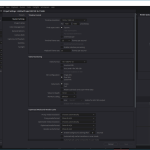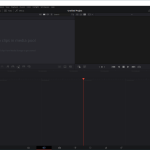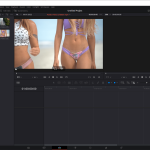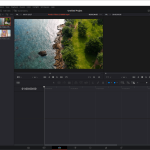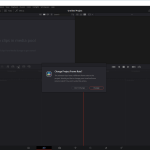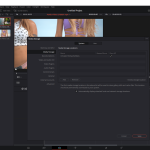Do you like making movies? For all you budding Spielberg’s out there we are taking a little look at DaVinci Resolve. The version we will be looking at is the free version, but there is a DaVinci Resolve Studio which is the premium version of the software that has more features.
How to Download DaVinci Resolve
You can download the program by clicking the program at the bottom of this review.
The Program Review
The idea of this is to give the same post-production tools that a big-budget Hollywood movie like Avengers, Transformers, or whatever would use to the average Joe. Ok, so that might be overselling it a bit. However, the goal with this is legit to give people at home the same kind of tools that Hollywood movie studios use.
There is no way that I could break down every little feature that DaVinci Resolve contains, but I will share with you a few of the highlights. Despite being very intense, DaVinci Resolve is very organized with seven different main “pages” with each one offering you a different kind of post-production.
This should make it easier for you to focus on a particular area of post-production. The “pages” are, media, cut, edit, fusion, color, fairlight, and deliver. So, if you wanted to make some audio edits, add in some music or clean up the sound, you would head to the fairlight page.
If you have all of your footage recorded and now want to put it all together. Well, the cut and edit pages are what you want. Here you are able to edit the movie, trim scenes, and put the movie together in a way that would make Tarantino impressed. Like anything like this, there is a learning curve, but there are some tutorials that you can use. However, trial and error with something like this I am sure would be a lot of fun.
You can even add in special effects! I am not sure that you will be making something like Pacific Rim, but you will be able to learn and understand how massive Hollywood studios do stuff like this. The idea of having an all-in-one post-production studio is great and the fact that actual studios use this is something that I find very cool.
Many new features have been added to DaVinci Resolve but there are two that really caught my eye. The program brings in the ability to tinker with HDR and 3D audio! This is the kind of stuff that all major movies and TV shows use these days so having the ability to familiarize yourself with it here is cool.
While you can use your computer for this there are many accessories that you can also consider buying. Stuff like the DaVinci Resolve Speed Editor and the DaVinci Resolve Editor Keyboard may be very, very expensive, but stuff like this truly will give you that Hollywood studio kind of feel.
While I have no doubt that DaVinci Resolve will be very intense when it comes to learning all that it has to offer. I also have to say that as far as an all-in-one video editing software goes, there is nothing better on the market. If you are willing to learn and more importantly actually want to learn the way major movies and TV shows are put together, this is something you have to check out.