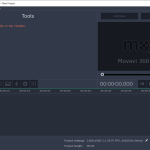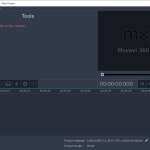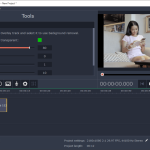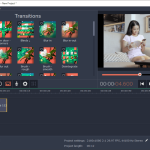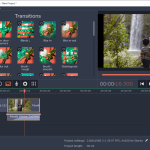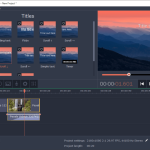Movavi 360 Video Editor is a handy video maker that allows you to create 360° videos easily. This program also helps you to edit videos so you can get a professional video in no time. It has all the useful features which make your video-making experience better.
If you have just started a video production business and don’t have much expertise to create professional videos, look no further. It is a reliable choice for all users who want to create 360-degree videos without an expert’s help.
However, to use this program, make sure you have videos from a 360° camera. Once you have the clips, you can add them to the tool and can create impressive clips effortlessly. Besides, you can trim the videos as well.
How to Download Movavi 360 Video Editor
To download the program, click on the Download button located below this review.
The Program Review
Nowadays, it’s not hard to create 360° clips and videos as different apps have been developed for this purpose. Creating such types of videos make your work professional and attractive.
In the future, if you want to become a professional video maker, it’s essential for you to master the art of videomaking. And for that, what could be better than creating 360° videos? These immersive videos or spherical videos are ideal for capturing views from every direction.
Once you have captured the videos, it’s time to edit and trim them so you can create professional videos. Therefore, we just have the right video maker for you that is simple and manageable.
Yes, we are talking about Movavi 360 Video Editor. It’s a tool that helps to remove segments and helps to improve video quality. In addition, you can freely add titles, effects, and sound to the videos in no time.
Other than that, it allows you to add 30+ transitions to make your work even more elegant. However, if you want to add music to your videos, then you can do it easily by selecting from your system.
The Key Features of Movavi 360 Video Editor
Movavi 360 Video Editor has so many features to offer, whether it’s editing videos, adding music, or sharing the final result on YouTube. Below are the in-depth details about these features that you must know.
- Edit and Trim Videos
Once you are done adding videos to the program, you can edit and trim the clips for better performance. It allows you to remove unwanted segments so video quality can be improved.
- Add Titles, Sound, and Effects
You can effortlessly add titles, and sound effects to your clips for impressive videos. This software contains 60+ filters and allows you to add music from the built-in library.
- Audio Editing
You can remove background noise and can add music depending on your mood. Besides, users can add sound effects too.
- Speed Adjustment
Want to record your voiceover? Then simply use this app, and it will allow you to record a voiceover using a microphone.
- Share on YouTube
Once you are done creating videos, you can share them on YouTube and different social media platforms.
Final Verdict
If you are a video creator and want to become more professional in it, using this tool will be your right decision. It’s simple and easy to use. Also, you don’t need the help of an expert while using it.