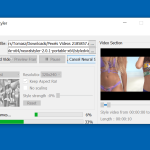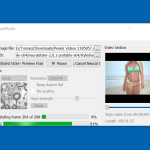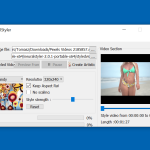NeuralStyler is a program that is used for adding an artistic touch to your videos. It’s an intuitive program that uses the concept of AI to give a new look to your videos. So, if you want to be creative and want to add something new, use this software for this purpose.
You can easily convert videos into different styles, including Wassily Kandinsky, Georges Seurat, and much more. However, it uses the Artificial Intelligence algorithm; you can easily find various options for styling.
Moreover, you can add different artwork effects and can give an attractive look to your videos by following a few simple steps. Apart from styling videos, you can add effects to gif animation and photos. So, we can call it an all-in-one utility that provides a lot of elements to the artists.
How to Download NeuralStyler
To download the program, click on the Download button at the end of the review. You can get the free version of try NeuroStyle Pro.
The Game Review
Creating images and GIFs can be a simple task, but adding artwork to them can be complicated. Either you have to buy courses to learn something new or seek expert help. But what if we tell you that there is a program that can make your work easier?
In case you want to improve your videos, images and GIFs, we have searched for an app named NeuralStyler. It’s a simple tool and provides lots of attractive effects for the artists. You can easily add Prisma-like artwork effects without disturbing the video and image quality.
In addition, you can quickly add frames, edit a GIF image and can add effects too. Since it’s a portable device that means you don’t have to install it. Just extract it, and you are good to go. Moreover, you will see two different files, such as style_name.model
style_name-style.jpg, you can copy both of them to a folder and run the app. Isn’t it simple?
The Features of NeutralStyler
The important features of NeuralStyler are mentioned below.
- Easy-to-Use
The tool is simple and can be managed easily. However, you must have to understand how it works, and you are ready to use it.
- Adding Frames and Effects
You can easily add effects, frames and can edit videos as well. Besides that, it allows you to edit GIFs and images. Hence, if you are looking for a reliable program to edit your things, this one is a good choice for you.
- Nine Different Styles
The tool provides you with an option to add nine different styles to make your things more artistic. The most famous styles that you can find include Van Gogh, Wassily Kandinsky, Georges Seurat, etc.
- Real-Time Preview
If you want to do the changes on a regular basis, don’t worry because the real-time preview option will make your work easier. Just perform the necessary changes and preview it without wasting any time.
- Fast Conversion Rate
Since it works according to an AI algorithm, that means it has a fast conversion rate. Once you are done adding the styles, click the “Create Artistic Video” option and within a few seconds, it will create the video for you.
- Creating Your Own Styles
If you are a professional, you can simply create your own styles. And for that, you can read this guide from where you can get the necessary information.
Final Thoughts
If you want to create your content (videos, Pictures, GIFs) more engaging, using this software would be the right decision. You can add styles from famous artists and can create a wonderful masterpiece.