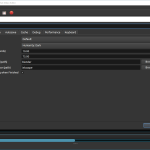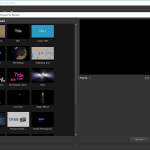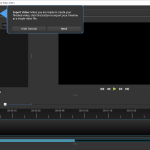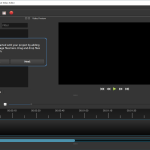If you are looking for a video editing program that is packed with features but is also easy to use, OpenShot is for you. This video editing program is free and open-source! The idea behind this is to give people a way to edit their videos that is easy to figure out, but at the same time also make sure they have all the editing tools that they could possibly need.
How to Download OpenShot
To download the program, click on the Download button that is located below this review.
The Program Review
I want to start by talking about the user interface. Once you load it up, you will notice right away how straightforward it is to use. They have kept the UI very minimalistic which is something I like as it makes it less daunting for new users. While there are instructions on the site, I found the program to be pretty intuitive and learned by doing which was pretty fun.
For a program that is easy to use, OpenShot is still pretty packed with features. The way you can trim and slice your videos, quickly editing things together, cutting stuff you do not need, and so on is great. You can also quickly and easily add a title to your video. They do have some great presets, but you can create your own if you want.
There are a few ways that you can clean up and play around with your videos too. To start with there is a video effects option that lets you play around with the color, tinker with the brightness, and so on so you can get the video just the way you want it. If there is something you do not like about the way your video looks, chances are there will be an option here to try and fix it.
While OpenShot may not be packed with “special effects” like some other video editing programs are. You can still alter things here. For example, you can add animations, slide things in and out, slow things down, speed them up, and more. Playing around with features like this is a great way for someone to get a bit more hands-on and experienced with video editing.
It is worth noting that this software is available for pretty much everything. You can use this with Windows, Mac, and Linux. Also, while the software is completely free to use, they do accept donations. To be honest with you, if you use this and like it, there is nothing wrong at all with throwing them a couple of bucks to help keep it running and the updates coming.
If you want a video editing program that is easy to use and free, you will have a hard time beating OpenShot. The way it makes video editing so easy is great and it is cool how it will help you find your own style when it comes to video editing. Be sure to check this out if you are interested in making your own videos.