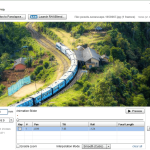Panolapse is a program that provides special support to professional photographers to make a time-lapse video with panorama options. In video editing, time-lapse videography is an important concept. Although we have some of the free options for creating time-lapse videos, Panolapse is a good choice. It can help to stimulate camera motion with the help of software-based perspective correction.
Besides, it is packed with useful features like animating panoramas, auto-exposure, and deflickering. Deflickering tool can increase the smoothness of a video sequence after analyzing the pixel-level brightness of all images. Then in the next step, it can adjust the brightness of all frames over time. Let’s discuss it more.
How to Download Panolapse
You can download the free version of the program by clicking on the Download button at the end of the review. If you like it, buy the full version which unlocks all features.
The Program Review
If you are looking for a program that can help you make a timelapse video, you have come to the right place. However, the good thing is this tool is not only available for timelapse videos but also comes with numerous other features. You can widen the frame by using its fisheye feature for shots. Similarly, it’s other features like precise 360-degree can allow you to make a panoramic time-lapse clip.
When you compare Panolapse app with other time-lapse software, it comes with the ideal functions and shows a premium ‘Ken Burn Effect.’
There are two versions of Panolapse; one is for personal use. It is a free version and is only restricted to 1280×720 output. At the same time, the other one is the trial version.
The Key Features of Panolapse
When it comes to time-lapse videos, Panolapse program is a recognized name in the industry, thanks to its features. Let’s have a look at some of its useful functions:
1. Planning
Panolapse comes with a planning feature to allow its users to stimulate rotational planning. Therefore, you can easily plan with perspective correction.
2. Zooming
To capture a scene in a more accurate way, use its zooming features to focus in and out of your scene.
3. Blend Frames with RAWBlend
It allows you to bend flames with RAW metadata like exposure, saturation, white balance, contrast, and more.
4. Deflicker
This function can help you to smoothen all changes in brightness easily.
5. Auto Exposure
Auto Exposure element can help you to get a perfect exposure regardless of your camera setting. Besides that, you can analyze changes in aperture, ISO, and shutter speed.
6. Combine JPG images into a Video
With the help of this feature, you can export high-quality images of jpg, mov, and mp4 format into your video.
7. Animate Panoramas
Panolapse provides full 360-degrees support to adjust all panoramic images.
8. Fisheye Effect
The fisheye feature can help you to convert all time-lapse images into a fisheye perspective. Therefore, giving your video a more artistic look.
Final Verdict
To sum it all, Panolapse can give a professional result for making time-lapse videos. It comes with good features like animate panoramas, etc which are ideal for both beginners and advanced users. Along with that, if you want to create good clips, this one should be in your list today.