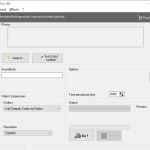PhotoToFilm is a free tool that is designed for Windows users. This application is created by KCSoftwares, which has also other photo/video tools, including IDPhotoStudio, VideoInspector, and much more. They do have a paid version for users who want to enjoy the full features of this program.
As the name suggests, this utility basically allows you to convert your photos into a video. Yes, you heard me right, this tool helps you to create small movies by adding pictures. You can upload the images from a digital camera and you can use them to develop movies and short clips.
Whether you want to create a professional video or a simple one, it helps to create it in a few minutes. Moreover, you can add effects as well and can develop clips for games.
How to Download PhotoToFilm
To download the program, hit the Download button placed at the end of this review.
The Program Review
Smartphones and Digital Cameras can easily create high-quality videos, but still, you always need a tool that is simple, and anyone can use it. You can use different movie makers and video editors, but still converting photos into an interesting movie is a challenging task.
Thankfully, there is no shortage of apps that can help you to complete this task in a few seconds. Yes, we are talking about PhotoToFilm. This reliable tool has almost all the features that will help you to combine photos so you can develop movies and short clips.
Along with that, you can create videos for games as well. It also helps to add effects so your movie can look professional. In addition, you can choose different transitions and can set them according to your requirements.
Furthermore, users can also add audio tracks, can insert texts, burn DVDs, and much more. The audio format that it allows is MP3. So, if you are looking for a hassle-free program, we will definitely recommend it to you.
The Key Features of PhotoToFilm
The essential elements of PhotoToFilm are mentioned below.
-
Adding Transitions
If you want to create attractive movies, then adding transitions is the right choice. You can do it easily by selecting the transitions from the dashboard.
-
Importing Pictures
It allows you to import pictures from a digital camera, device, etc. The format that it allows includes JPEG and BMP. However, the drag and drop option is still not available in this software; hence you have to add the pictures by choosing the Browser option.
-
Adding Effects
You can easily add different effects and can create a professional video. In case if you want to be very creative, then you can add different effects on the same picture and can adjust the settings according to your requirements.
-
Compressing Videos
Users can use DivX to compress the videos and can decide the destination where they want to move the files. However, this process doesn’t require much time, as you can easily complete it within a few seconds. In case if you want to choose any other format, then you can select MVSC too.
-
Inserting Text
You can easily insert texts to the video and can make videos more attractive. It allows dynamic text insertion, which makes your work easier.
The Final Verdict
If you are looking for an alternative to Windows Movie Maker, then we would recommend you to use this app. It’s user-friendly and is ideal for advanced users.