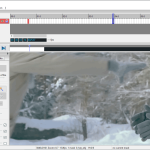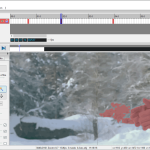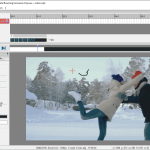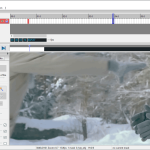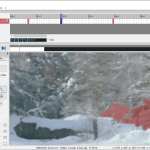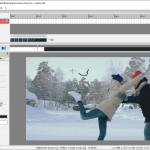Sensarea is a dedicated authoring tool for video object editing. It can also be used for ground truth video annotation. If you’re very passionate about the idea of authoring items in a video while also annotating anything you need as well, this tool can be very helpful and comprehensive, exactly what you would need from an app like this.
How to Download Sensarea
You can download the program by clicking the Download button at the end of this review.
The Program Review
The primary focus of Sensarea is to offer you a way to go beyond what regular video tools can offer. Getting access to video object editing is not that simple, and Sensarea does a very good job at helping you keep everything under control. Aside from selecting objects, you can also track them in the frame if you want. And the app will go to the point where it will apply the effects very quickly and with amazing convenience.
Why should you use a tool like this? Simply put, if you want to hide the identity of a person, you can easily pixelate their face very fast and it will work better than you might imagine. The process is fast and convenient, and you will get to work on the frame you want with the utmost care and attention.
The selection tools offered in Sensarea are very useful and we found them to really expand on the idea and push things to the next level with the great accuracy that they bring to the table. Since the app automatically finds and designs a mask in that area, it’s versatile and it has the potential to really bring in front all the benefits and results that you would need.
With that in mind, you are allowed to dilate, erode, rotate or move the mask if you want. They even added effects here that will help you fully customize the masked area if you want. Blur and Pixelize are the ones you want. But they also help you change the color to make it feel negative. You can go beyond that and enhance edges, bring in a zoom factor, even hide the edges.
It’s nice to see that everything comes together in a clever manner, all you have to do is to make the right pick and the experience itself will be really exciting because of that.
You can still play the video if you want, and that means it will be a lot easier to obtain all the results that you want while still finding places that can be improved upon. They allow you to export as an SWF or an AVI. They don’t support MP4 however, but these formats can easily be converted to MP4 if that’s the format you want.
The Bottom Line
Overall, the Sensarea app works well and it will give you access to features and benefits that you need while still being very comprehensive and professional. While it does take a bit of time to get used to the interface (there’s not a lot of documentation here either), the results can be great. It’s a very powerful video tool that you will need at times!