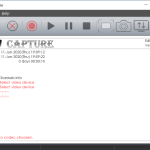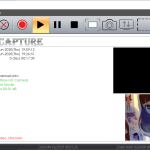SGS VideoCapture is a user-friendly application that is created for recording purposes. By using this software, you can easily capture screen activities and webcams as well. The advantage of this tool is that you can record anything within a few seconds.
Whether you are moving the cursor, clicking on buttons, or performing any other activity, it manages to record all these things for you. However, you can create different demo videos too. But to do that, make sure you have adjusted the settings correctly; otherwise, you won’t be able to create engaging video content.
It can also create software demonstrations and can help you with your presentations. Besides, if you are tutoring or training someone, then it could be your reliable choice.
How to Download SGS VideoCapture
You can download the free version of the program upon registering on the Security Guard Systems website. To start, click on the Download button at the end of the review.
The Program Review
Creating different types of videos can be fun. Even if you love to create videos for different forums, this process can become entertaining too. However, sometimes recording real-time activities can be hard. This case comes forward when you have to train someone, and you need your recorded work for that.
So, if you are one of those who have to face different video recording issues, don’t panic as we have the right tool for you. We are sure you might have heard about SGS VideoCapture; it is created by a security guard system and provides lots of useful features.
It has two editions, one is free of cost, and the other one comes with valuable features. The free version has good deals for beginners, but if you want advanced features, it’s a smart move to select the paid version.
Free Edition VS Standard Edition
Here are the in-depth details about the features that you can find in both versions.
- Updates
You can find updates for your software, but you have to buy the paid version for that. The free version will not provide you with an update option.
- Creating Snapshot
You can create unlimited snapshots in both free and paid versions. They have not restricted it in the free versions, which means you can choose any package for creating snapshots.
- Other Features
Almost free, as well as standard edition has all common features such as screen selecting area, video settings, a preview option, and much more. The only things that you can’t find in the free version are unlimited record time updates. However, the record time that the free version offers include 3 minutes.
Moreover, keep in mind when it comes to updates, you can only get them for 1 year in the standard package.
The Key Features of SGS VideoCapture
Here are some important things that you can do with this software.
- Create Videos for Products
It allows you to create video-based information for your products.
- Records Webcam and Screen Activities
You can easily capture webcam and screen activities. Whether you are moving the cursor or watching online videos, this helps to capture all.
- Adjusts Resolution
You can adjust the resolution, size, and frame rate for each recorded video.
Final Verdict
In case if you are a beginner and don’t know much about recording, we recommend you use the free version. However, if you want regular updates for one year, you can choose the paid package.