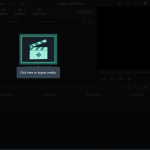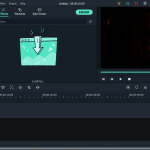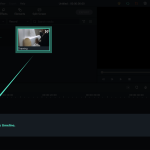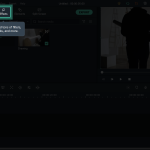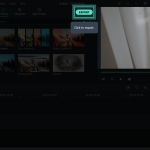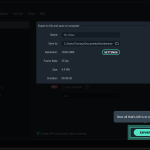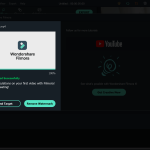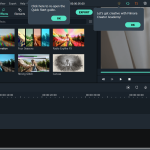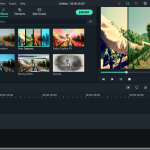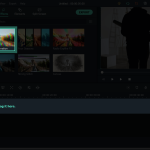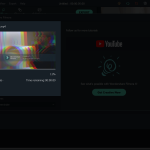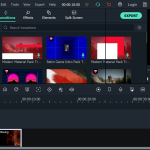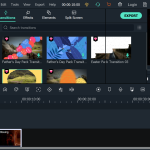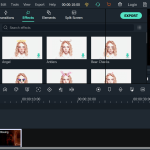With over 77 million uses, Wondershare Filmora is one of the most popular video editing programs out there now. What makes this so great is its ease of use, anyone just starting to make their own videos will probably find this the easiest program to use. The whole idea of this is to give people real editing tools but to make them as easy as possible to use.
How to Download Wondershare Filmora
To download the program, click on the Download button located below this review.
The Program Review
In terms of pricing, there are different tiers available to you, but there is also a free trial version that lets you get an idea of what the program offers. The cheapest option is their subscription plan which costs $39.99 for a year. This gives you all the main features, no watermark, and all the updates that come out during that year.
If you do plan on using this for the long term, the perpetual plan may be the way to go. This is a lifetime license and it costs $69.99 so it is a pretty good deal. They also give you a month of Filmstock with this plan. Filmstock gives you a ton of effects that you can use in your videos, but after the first month, you then need to pay $9.99 a month to use the Filmstock content.
The other plan that they offer is called the Bundle Plan. The bundle plan costs $99.99 a year, but this does give you access to the Filmstock library of effects for the whole year. The pricing is not bad at all, but you certainly need to think about which one offers you exactly what you need.
In terms of features, Wondershare Filmora is pretty stacked and they give you plenty of options for editing your videos just the way you want. Many more “advanced” video editing options are made much easier with this. For example, keyframing is very simple as the program lets you select the part of the video you want it to focus on and it keeps that in the frame.
Another great feature is motion tracking which granted the majority of other video editing programs offer too. However, none make it as easy as this, there is a great video on the website of a dude on a scooter with special effects added on to him while he is moving. It looks great and thanks to Wondershare Filmora doing something like this is nice and easy.
Color correction can be a real pain in the butt for video content creators, but the way that this does it is very interesting. You can cut color correcting in half as you can have the program work on multiple video clips at once! This can be a real time saver and help you get your video in the best condition possible far quicker than if you had to manually color correct each scene by yourself.
You can also play around with various special effects, transitions, and so on as well. Even without paying the extra $9.99 a month for the Filmstock content, you have tons of things to play around with here. As well as letting you tinker with the visuals, you also have some excellent options for your sound too such as being able to quiet down certain audio tracks and enhance others.
There are so many video editing programs out there that it can be hard to know which one is right for you. I think that the ease of use and how quickly it can help you get a video ready makes this one of the best around. While there are many free options when it comes to video editing, none make it as easy as Wondershare Filmora does.