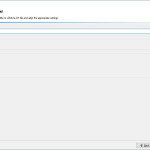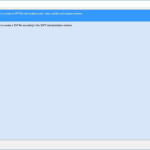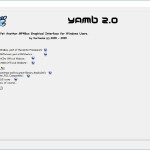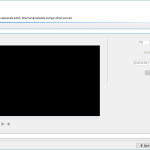You may have heard about YAMB but may not have become sure about what it does and what are the impressive features provided by the software. Let’s get started on what YAMB actually is. YAMB is a graphical user interface that is developed for Windows in order to edit video and audio files. YAMB is developed based on command lines with GPAC Framework. The program supports a wide range of audio and video formats like aac, mp3, mp4, vob, ogg, avi, etc. Also, the developers have added support to subtitles and chapters. From the first release of 2010, YAMB has got continuation with added features.
How Will I Download and Install YAMB?
YAMB is a freeware tool for your computer. You can install YAMB with a similar process as other software. To download the program clicking the link below the review.
The Latest Version of the Program
Currently, the latest version available is 2.1.0.0 beta 2. There are two different variants of YAMB available in the official site. The first one consists of yamb.exe only whereas the second one consists of the installer with additional tools like mp4box, mkvextract and eac3to.
Mkvextract can be used to remux mkv file in a lossless way and eac3to allows better extraction of streams from TS/M2TS files. We recommend you to go with the one having installer as it is quite easier for you to install it on your computer and also you can explore the added features of the tool.
Then you will be presented with an installation wizard. Follow the usual steps for the installation and YAMB will be successfully installed on your computer.
Now, let’s jump to our main topic.
What Can AMP Do?
When you open YAMB, you will see four items, Creation, Editing, Setting and About. You may have already visualized on what these items are actually for. If not, no worry we will explain all the features.
You can easily split mp4, m4a, mov, 3gp files using this tool. You can browse for a file and split it according to your need. You will be able to split the file by size, duration, range, Then you can save the split file in the destination folder.
Another interesting this you can do with YAMB is you can concatenate the supported files easily. Once you add the file for concatenation, the single file will further be split into its sub-files like avc and mp4 representing audio and video. You can select multiple files and finally, they will all be joined in a single piece. Isn’t it awesome to do this easily will a very less effort?
You will be able to extract the streams from the supported files easily using YAMB. Also, the tool has an awesome feature to convert the subtitle file to txt and vice versa very easily.
YAMB Advanced Features
We discussed the basic features. Now, the most awesome and interesting thing you can do with YAMB is that you will be able to create an mp4 file with multiple audio, video, subtitle and chapter streams.
Suppose, you have a video file with its own audio and you want to replace the audio with another custom audio. Then, you can perform the action. The rendering is really fast using YAMB. So, with a minimum effort, you can use the tool in an awesome way. It has support to Unicode/ UTF-8.
Also, support for tagging in provided in YAMB. Remember, it’s a freeware tool and without spending a single penny you are provided with plenty of features. Isn’t it more than awesome?
The Bottom Line
Many users have already tried YAMB and you can find both positive and negative feedbacks of the software. The bugs are being fixed and the positive feedbacks have been growing for the software. So, if you are interested, you can give a try.
It was an awesome time exploring the features of the freeware tool available for windows. We are glad to be able to use the tool without any error on our Windows 10 Operating System.
The tool is really simple and very fast for normal use. It did not consume a lot of RAM and we did not feel that it made the computer run slow while we were using the tool for editing the video and audio files.
The developers are there to help if anything gets wrong and you can give personal reviews to the app. Hope you will have a good time using the tool to perform the basic operations on video and audio.
How was this article about what YAMB can do? Leave your thoughts and do not forget to share this on other platforms if you liked the article. Have a great time ahead. Thanks!