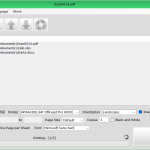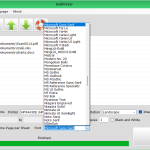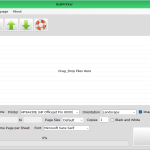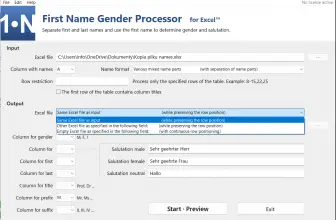Here’s a new program from the makers of PDFZilla. With BulkPrinter, you can easily print large quantities of documents in a variety of formats. Simply select the documents you want to print, choose your desired settings, and click “Print”. Your documents will be printed quickly and efficiently.
BulkPrinter is ideal for businesses or individuals who need to print large quantities of documents on a regular basis. With its easy-to-use interface and versatile printing options, BulkPrinter makes document printing simple and efficient.
How to Download BulkPrinter
You can download the program by clicking the Download button at the end of the review.
The Program Review
Most people need to print out documents or photos on a daily basis, and this can often be a hassle if you have to go through the process of selecting the printer, opening up the document, selecting the pages you want to print, and then hitting the print button. With BulkPrinter software, you can easily print multiple documents or photos at once without having to go through this process each time. This software makes printing easy and convenient, and it is a great tool for anyone who prints frequently.
BulkPrinter is also a great software solution for those who need to print large numbers of documents quickly and efficiently. This handy tool allows users to select multiple files and print them all at once, without having to handle each one individually. This can save a lot of time and effort, especially when printing large quantities of documents. BulkPrinter is also very easy to use, so even those who are not familiar with printing can easily get the hang of it. Overall, BulkPrinter is a great choice for anyone who needs to print large numbers of documents quickly and efficiently.
The Interface
The interface of BulkPrinter is very much straightforward: by adding files to the file list and clicking the big “Start” button, the program will automatically send each file to the printer you selected one by one until all files are printed. Hence, users can get away from the computer to do other work and let BulkPrinter finish the printing task.
BulkPrinter also allows users to change some printing settings such as paper size and orientation, page range for your prints, and even print in black and white. before starting the printing process. These settings can be changed easily on the main screen of the program. With BulkPrinter, you can customize the orientation, and paper size.
Supported Formats
BulkPrinter supports printing PDF, DOC, DOCX, XLS, XLSX, PPT, PPTX, TXT, JPG, GIF, TIFF, and PNG files in batch. With BulkPrinter, you can quickly print a large number of documents without having to open each one individually. This can save you a lot of time when you need to print a large number of documents.
PDF is a format that is used to store documents. This format is popular because it can be read on many different devices, such as computers and phones.
Microsoft Word documents come in two formats: DOC and DOCX. The doc format is older, and some programs might not be able to open it. The DOCX format is newer and more compact. The same can be said about Microsoft Excel formats XLS and XLSX, and Microsoft PowerPoint PPT and PPTX files.
TXT format is used to store pure text files such as ones created in Notepad. JPG, GIF, TIFF, and PNG files are all different types of picture formats.
It Speaks Many Languages
BulkPrinter supports a variety of different languages, making it easy to print documents in the language that you are most comfortable with. Whether you need to print a document in French, Spanish, or German, BulkPrinter has you covered. With a variety of language options available, you can easily print any type of document in the language that you are most comfortable with. BulkPrinter is available in
- Arabic,
- Czech,
- Chinese,
- Danish,
- Dutch,
- English,
- Finnish,
- French,
- German,
- Greek,
- Hungarian,
- Italian,
- Japanese,
- Korean,
- Polish,
- Portuguese,
- and Spanish.