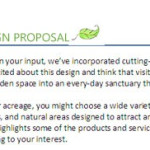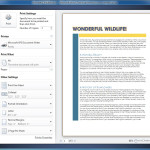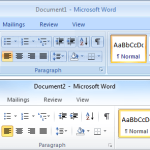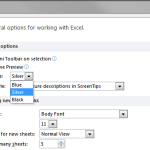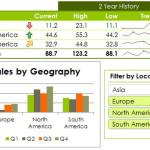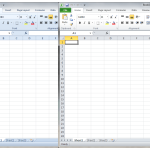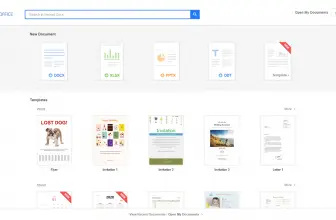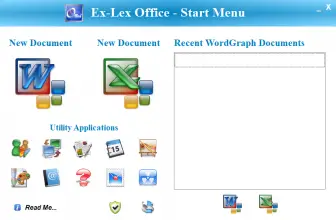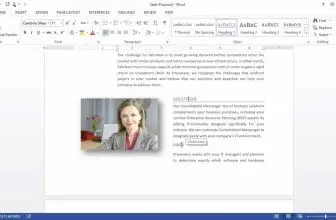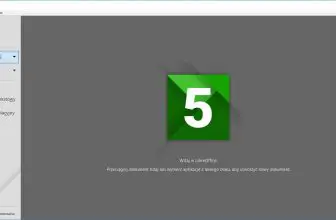Microsoft Office 2010 suite includes the following programs: Microsoft Word 2010, Microsoft Excel 2010, Microsoft PowerPoint 2010, Microsoft OneNote 2010, Microsoft Outlook 2010 and Microsoft Publisher 2010. The suite runs on PCs with Windows 7 or later, while in the case of Mac computers it requires an Apple computer with at least Mac OS X 10.10. Microsoft Office 2010 is praised by its users because of the introduction of a number of new features. Now it is possible to comfortably collaborate with your contacts from social networking sites, edit documents together with other users on the internet (cloud computing) or create a personal menu bar in Excel.
How Can I Download Microsoft Office 2010
This old version is not available for download anymore but you cannot get the newest MS Office by following the link below the review.
The Program Editions
Microsoft has prepared its office suite in several versions which in price and contents. These are:
- Starter
- Office Online
- Personal
- Home and Student
- Home and Business
- Standard
- Professional
- Professional Academic
- University
- Professional Plus
Comparing the new edition to Office 2007, you can find such new features as:
- even further modified Ribbon menu,
- the possibility to conveniently present the documents on the Internet,
- the capability to send the documents over a mobile phone,
- editing capabilities by several users at once.
The new Outlook 2010 offers the possibility of transforming the new office suite into a communication center and synchronizing it with social media. For example, you can get your Facebook contacts into Outlook, which means that you will be informed about each message on the social network from within Outlook.
It is worth to note that only the customers who have made a purchase within the promotion period from March 5 to September 30, 2010, could count on the free update of the Microsoft Office 2007 program. Such an update was possible via the Internet. The users were entitled to receive the new version of the program of the same (or comparable) edition. The one exception was that the Office 2007 Small Business users were granted access to the Professional version, which additionally includes applications such as Microsoft Access and Microsoft Publisher.
Of course, it should be pointed out that the Microsoft Office 2010 is fully backward compatible, so opening documents created in older versions should pose any problem. After opening a document in an older format it is advisable to save it in the new XML format, as it will allow you to use all the features offered by the program. The documents created in a newer version usually cannot be edited in an earlier version, unless you use the right add-on.
The Hardware Requirements for Microsoft Office 2010
Another advantage of Microsoft Office 2010 is that it can be run on older Windows, including XP and Vista. This program requires at least 2 GB of RAM. Only then all functions work smoothly.
The New Features
The new Office programs offer many new features. Word 2010 can boast, for example, a new navigation panel that facilitates moving around the document. Excel 2010 offers an optimized Ribbon and such features improved PivotTables or better conditional formatting. PowerPoint now allows for adding modern presentation effects, such as placing video directly from files or editing embedded video within a program. Last but not least, Microsoft Outlook 2010 has the option of connecting with social networks and offers better security.