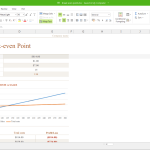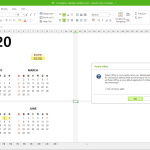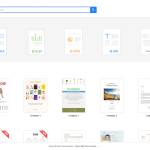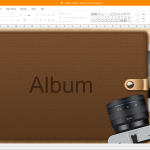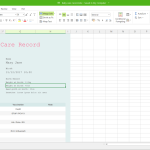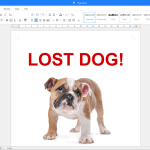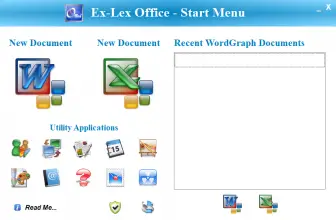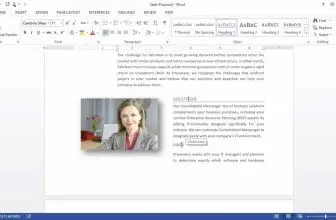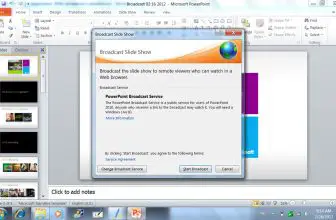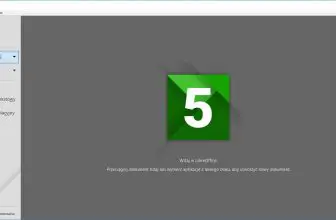Polaris Office is a comprehensive program that is created for users who are looking for an alternative to Microsoft Office. Moreover, it comes with an impressive free version that allows you to use features such as editing, creating, and much more.
In case you don’t have MS Word installed on your computer, using this software would be your right choice. It has a simple user interface that doesn’t require technical expertise.
You can find this application for all devices, including Windows, iOs, macOS, and Android. Additionally, it’s a good choice for students because they can create presentations by following a few simple methods.
However, the great news is that if you have a Samsung phone, you don’t have to download this program as it is already installed in it. Besides that, you will find this app in many Korean brand’s handsets.
How to Download Polaris Office
To download Polaris Office, click on the Download button at the end of this review.
The Program Review
If you want to experience something new, using Polaris Office would be the right decision. Not only does it come with useful features, but it is also fast and easy to manage. It is a commercial product and provides you cloud storage, so you can save your files easily.
In addition, it is compatible with different hosting services such as Dropbox, Microsoft OneDrive, and more. So, those who want to secure their data online by uploading it to servers can use this tool easily. However, if you don’t want to save data online instead of keeping it locally, you can save it to any folder of your choice.
Apart from that, you don’t need to worry about the formats as it is compatible with MS Word documents, PDF files, and more.
Polaris Office Packages Information
You can try this software for free, but the free version comes with limitations. For Example, you can only use it on one device. Therefore, if you want to download it on multiple devices, you have to buy premium packages.
Apart from the basic version, there are almost 3 other plans that you can use. The names of those editions are Smart, Pro, and Business. In the smart package, you can download this app on three devices and restore your data within 15 days. In the Pro version, you can download the tool on 5 different devices and can get 10GB of Polaris drive.
However, the business package allows you to use the same features as the Pro version, but you can share this software with your team members. In this package, you can also get free adjustments of license.
The Features of Polaris Office
Let’s have a look at the features provided by this program.
- Light and Fast
It requires a minimal installation process. Besides, it’s fast and works on any device smoothly.
- Support for Different Formats
It is compatible with almost all different document formats, including Word, Sheet, PDF, Slide, and much more.
- Merge Data
You can effortlessly merge data by following a few simple steps.
- Smart Scroll Support
You can find the scroll feature at the right as well as the top side of the editor.
- Customer Support
The customer support is available 24/7 for your service.
Final Verdict
To sum up all, this app is ideal for all types of users and works best for business and office users. They provide quick customer support to resolve all your queries.