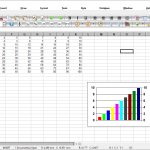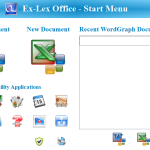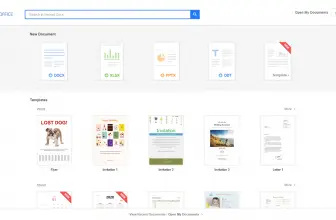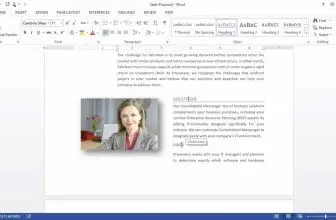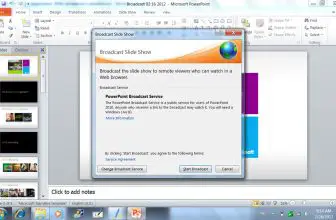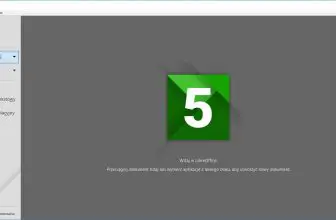Yet another office suite you might ask? Why would I need SSuite Ex-Lex Office Pro? Let’s start with the obvious first: office productivity software is often a more divisive topic than you might think. After all, most people have their favorites and those of us raised on Microsoft Word or Openoffice probably tend to stick with those brands.
That hasn’t stopped the rise of cloud-based options as well as other robust open-source offerings from creeping up in recent years.
One of those that we really think you should know about is SSuite Ex-Lex Office Pro, a full office suite that does things similar to its competitors but also has a few efficiencies that really make it stand out as a high-quality product.
How to Download SSuite Ex-Lex Office Pro
To download the software, click on the Download button located below this review.
The Program Review
In this article, we’re going to talk about some of the advantages and disadvantages to using this software and why we think you might like it.
First, this software is a complete replacement for your current productivity software in theory though in practice you might find out that it doesn’t cut it for you.
We’re going to talk about it in the broadest terms but we realize that people who use Excel along with its myriad of add-ons and accessories are devoted to that platform.
There’s probably no reason for them to switch. Where this app is powerful, however, is in its word processing and other managerial tasks that it helps you streamline.
For example, SSuite Wordgraph Editor can handle pretty much any text-editing task that you throw at it.
It’s more stripped down than a lot of modern programs but is comparable to Google Docs and other cloud-based software.
Most importantly is that Wordgraph can output to a variety of file formats and is compatible with all of the big names including Microsoft Word.
For most offices, this is a must-have feature and this app doesn’t disappoint in its willingness to play nice with Microsoft.
As we mentioned above, the Accel Excel-clone here is not really worth your time if you are married to Redmond’s powerhouse. It doesn’t have nearly the functionality and power that Excel has.
That said, for the everyday user, it is perfect and really doesn’t need to offer much more than it has.
Again, it is comparable to Google’s Numbers program and should give you a robust spreadsheet generating capability without the need for Microsoft’s expensive license.
We advise everyone to try it out first and make sure they like what it is first.
As with anything, there is something of a learning curve attached to Accel and it isn’t quite the same as Excel.
In terms of usability, the interface is clean if not spartan.
Most major menu tasks are within a few clicks and it doesn’t take long to figure out what is where.
There are some big differences in some of the use-specific hotkeys that might trip up users accustomed to other software but, overall, using this productivity suite is very enjoyable.
Is it enough to convince die-hard fans of Office or Google’s products to switch?
Again, that is up to the individual user but this is a pretty awesome effort for free software.