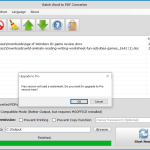Batch Word to PDF Converter is a reliable tool that helps to convert Microsoft Word files into PDF. As the name indicates, it can convert multiple files at the same time. Hence, you don’t have to upload documents one by one. To use this software, you have to install it depending on your Windows versions.
In addition, you can merge different documents to make your task easier. It also has a merging feature that allows users to merge various files in one go. It not only allows you to convert MS Word data, but you can also convert files into different formats.
If you are worried about privacy, don’t be because once the files are converted, this software removes the data from its database. In this way, your things are protected, and you can have a safe experience.
How to Download Batch Word to PDF Converter
To download the program, click on the Download button located below this review. Check out also the review of PDFZilla which comes with a lof of PDF-converting options.
The Program Review
There are numerous online tools available that allow you to convert Word into PDF. But only a few are providing batch mode feature. With the help of a batch feature, users can convert multiple Word documents into PDF with a single click. This process saves you a lot of time and extra effort too.
We have found the ideal program for you, which comes with a batch mode feature. This feature helps users to convert files in one go. We can say that it is right for students who don’t have much time to spend while converting documents.
Batch Word to PDF Converter is a comprehensive app that helps to convert while without changing the alignment. It’s a straightforward application and doesn’t require any technical expertise. By following simple steps, you can convert data into different formats, such as PPT, MS WORD DOC, RTF, and much more.
How to Use Batch Word to PDF Converter?
Below are some steps mentioned that will help you to understand how you can use this tool.
The first step is to add the Word files that you want to convert. You can simply drag and drop the documents. You can also merge the files if you want them to be converted into one PDF file. But it’s not compulsory. Once you are done with the first step, now choose the path where you want to save them. And for that, you can click on the “Browse” option.
In the final step, click the “Start Now” option to convert the Word files. Within a few seconds, your files will be ready.
The Key Features
Below you can see the essential key features of Batch Word to PDF Converter.
-
User-Friendly Interface
It’s a simple program and allows you to convert files fast.
-
Fast Conversion Rate
This software has a faster conversion rate, which means you can get converted data in less time.
-
Support for Different Formats
It allows you to convert documents in different formats, which works for Excel and PowerPoint as well.
-
Privacy
This app doesn’t copy your personal data, nor does it have access to your files. Once the data is converted, it is removed from the backend.
-
Support for Different Languages
It provides support for different languages, including Portuguese, Arabic, Traditional Chinese, Greek, Czech, Korean, Danish, Spanish, etc.
Final Verdict
It is an ideal app for both students and office users. You don’t have to wait for a longer time to get the results as it converts documents in less time.