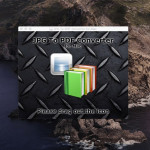JPG To PDF Converter for Mac is a reliable tool that helps to create PDFs from images. This tool is specially designed for Mac users and helps them to create unlimited documents using the images.
In addition, this tool offers high-quality documents without disturbing the alignment. So, if you are looking for a tool that can change your images into PDF documents without changing the text, then this one is perfect for you.
How to Download JPG To PDF Converter for Mac
To download the program, click on the Download button located below this review. If you own a Windows-based PC, look at our review of JPG To PDF. This program does the same job but on Microsoft operating systems. And there is also a tool that does the opposite, yeah you guessed it, its name is PDF To JPG. If, on the other hand, you are looking for a macOS PDF-related software, check out PDF Merger Mac.
The Program Review
There are numerous online tools available that help to convert images into PDF, but the issue using those tools is that sometimes you have to adjust the alignments or the quality you get is not up to the mark. But using JPG To PDF Converter for Mac, you won’t have to face any issues.
This tool is fast and works best for Mac users. With a few simple methods, you can convert unlimited images into PDF files and can create eBooks too. The tool makes sure that quality is not being compromised.
Furthermore, you can also change the sequence of the images and can adjust them according to your requirements.
What Is JPG To PDF Converter for Mac?
JPG To PDF Converter for Mac is an affordable and user-friendly tool that helps to convert images to PDF documents. The working of this program is easy and allows you to convert numerous images into PDF in no time.
Not just JPG, it helps to convert different image formats, including TIFF (TIF), BMP, PNG, and GIF. However, keep in mind that if you want to convert TIFF, then you have to upload the image one by one as it doesn’t allow you to convert Multi-page TIFF into PDF.
Apart from that, it allows you to create documents from scanned images. Thus, if you want to make a legal document, then you can use this tool too.
The Key Features
The in-depth key features of this tool are mentioned below.
-
Easy to Use
This program makes your tasks more manageable by allowing you to convert multiple images at the same time. In order to use the tool, you just need to add the images to the program, and it will convert them effortlessly.
-
Fast Conversion Rate
The conversion rate of this tool is fast. Within a few seconds, you can get multiple files that will help you to create documents and eBooks.
-
Ideal for Contract Creation
Contracts need to be produced quickly, and for that, you always need the help of a tool. So, this software is perfect as it helps to create PDF files from scanned images. Plus, you can create unlimited PDF files in one go.
-
Support for Different Image Formats
Not just it supports JPG but allows you to upload different image formats such as TIFF (TIF), BMP, PNG, and GIF.
-
Compatibility
It is compatible with macOS X 10.6 and later versions.
The Final Verdict
If you are looking for a way that can help you to convert your images into PDF, especially in MAC, then this tool is perfect for you. Not just it’s user-friendly, but it also comprises a fast conversion rate, so you can get PDFs in a few seconds.