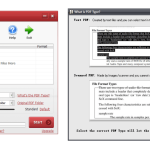PDF Compressor is the best software when it comes to reducing the size of PDF files or compressing PDF files. Following a few simple steps, you can easily compress your PDF files and can enjoy its unlimited features.
How to Download PDF Compressor
To download the program, click on the Download button located at the end of the review. If you’re looking for more PDF software, check out our reviews of PDF To Excel Converter, PDF To JPG or PDF Password Remover.
The Program Review
Generally, PDF files contain a lot of information and thus are of large sizes. As a result of which it is difficult to save them or send them to others through emails.
That is where PDF compressor came to help you all. It compresses the size of a PDF file; therefore, they are easy to use and save.
What Is PDF Compressor?
PDF Compressor is a software used to reduce the size of a PDF file so that it is easy to send and save. Consequently, it is easy to upload these files on web, printing, or attach them in emails.
Usually, PDF files are very bulky because they contain a large amount of information and data. Therefore PDF compressor makes it easy for the people to store these files by shrinking data into smaller sizes.
How Does It Work?
PDF Compressor is easy and simple to use. Here is a complete guide for all the beginners to understand how to use it:
1. Add PDF Files
The first step to compressor your PDF file is to add the files to the software. In order to add the PDF files, you have to click the “Add” option. You can also directly drag and drop the file. Once you are done with adding, the software will scan the files to check whether it’s free from virus or not.
2. Compress PDF
After successfully uploading the file now click on the ‘Compress’ button and then on the ‘Download’ button. If you want to use advance options, then click on the ‘More Options’ button.
Then it optimizes all the images and removes unused fonts and images.
3. Configure Image Quality and Resolution
Those who want better quality images can optimize them in JPEG format. Therefore go on the image quality section and select ‘good’ or ‘best.’
Whereas for a better resolution of the image selected on the ‘More Options’ and select the required image resolution. Besides, there is also an option of ‘Greyscale.’ To use this feature, go on greyscale and select ‘Image Conversion.’
PDF Compressor – the Features
Easy to Use
PDF Compressor is simple; even a beginner can easily use it. Moreover, it can compress files in seconds. You don’t have to install it. Just upload a file online and compress it.
Secure Online Compression
There are no security issues to your uploaded files. They are permanently deleted once you are done with the process.
Adjustable Quality
It comes with a feature to adjust the quality of compressed files to get perfect results. PDF files with images show better results when compressed in contrast to only text files.
Runs On Any System
It doesn’t require any special system to compress files. You can access it from anywhere in any system as long as you have access to the internet. It is browser-based and thus works perfectly well on all operating systems.
The Bottom Line
PDF Compressor is the best software to reduce the size of your files without comprising the quality of images and text.