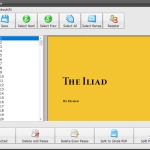PDF Page Delete is a handy tool that helps users to delete PDF pages quickly. It’s a useful application and is created by a company named PDFZilla. They also have other apps, including PDF Editor, PDF To TXT Converter, etc. Most of their applications are related to PDF and help users to resolve PDF issues.
In addition, it’s a simple and fast program and makes sure that you can easily delete the pages that you don’t want to use. Apart from that, it also allows you to create a new file after modification. You can also call it a PDF splitter as it helps to split pages as well.
However, keep in mind that you can’t edit the pages as this function hasn’t been added to this app. Therefore, if you want to edit pages, then you have to consider using some other tools.
How to Download PDF Page Delete
You can download the program by clicking the Download button below. If you are serious about editing PDF files you should also consider getting a program that does this (deleting PDF pages) and a lot of more – PDFZilla.
The Program Review
Deleting PDF pages can be a tedious task if you don’t know the right tactics. The reason is simple when you delete the pages; you have to arrange them in the right order so that your file can look good.
On a daily basis, we all have to delete pages numerous times, and sometimes it can be challenging too. Therefore, we always need the help of a tool that can make our work easier. Therefore, if you are looking for a reliable application for a stress-free experience, then we have just the right utility for you.
PDF Page Delete helps to delete PDF pages in one go. All you have to do is choose the pages that you want to delete, and it will remove the pages according to your requirements.
Apart from that, it contains a fast processing speed of PDF pages that helps to remove pages faster. In a few seconds, you can easily remove the files that you don’t want to use.
The Key Features of PDF Page Delete
Whether you want to remove PDF pages or want to cut the PDF file, this software helps to do it all. Along with that, you can also select the split range, and it will split the pages accordingly. Let’s have an overview of its essential features.
-
Remove PDF Pages
This tool helps to remove PDF pages effortlessly. All you have to do is select the option, and it will remove the sheets easily. You can select odd or even pages options too.
-
Split PDF Pages
It provides two ways that you can use to split the pages. One is Split Pages to Single PDF, and the other one is split PDF by setting the range. From the dashboard, you can find all the options and can adjust the range as well.
-
Support for Unicode Files
This software is ideal as it provides support for Unicode files. No matter in which format your file is, PDF Page Delete allows you to upload it easily.
-
Fast Processing
This app works very fast and makes sure that you don’t have to wait for a longer time. It’s a Windows-based program and provides flexibility to its users.
-
User-Friendly Interface
You can find all the necessary options on the interface and can choose the options according to your needs. It has a clean GUI and is ideal for students.
Final Verdict
Do you want to delete pages fast? Then we would recommend you to try this software. It’s an ideal choice for students as well as office users.