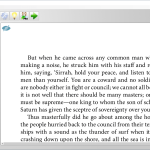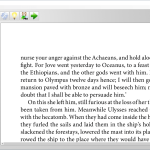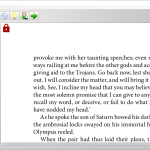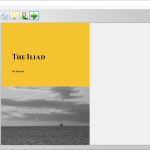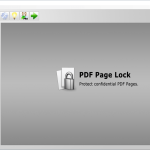PDF Page Lock allows you to protect your documents without making any changes to them. That means the data you lock will be safe from any malicious activities. Not only you can hide whole PDF files but can also protect individual pages.
In addition, it has some special features that make sure that no one can decrypt your data. Also, you don’t have to worry about data loss as this software just only locks the files and doesn’t have any hold on editing the things.
It comes with useful features that make sure to provide a good user experience. Whether you want to lock one PDF file or individual pages, this software helps you to perform all the things effortlessly. The interface of this program is user-friendly, which means you don’t have to worry about the adjustments. All you have to do is download the app, and you are good to go. It is compatible with Windows operating systems.
How to Download PDF Page Lock
If you want to download the program, click on the Download button at the end of the review. Check out also some other PDF tools such as Win PDF Editor or PDFZilla.
The Program Review
Protecting your files from copyright infringement is the main reason why you have to lock your data. In addition, if you feel that you have some important data and want to protect them from prying eyes, it’s essential to lock them as soon as possible.
However, keep in mind this process can protect the integrity of a document, and what could be better than that? Therefore, you need a reliable program that can help you to lock files in no time.
Thankfully, we have found the right tool for you, which will help you to protect your documents in no time. You can easily lock your computer and also make it invisible to others. Once the data is locked, readers won’t be able to read the content.
Furthermore, the classified pages will be locked and inaccessible to the readers. Apart from that, it’s easier to unlock the documents with one-click. So, if you want to protect your files from snoopers, PDF Page Lock is the ideal choice for you.
The Key Features of PDF Page Lock
Here are the important key features of this software that will help you to understand more about it.
-
Easily Locks PDF Pages
By following a few simple steps, you can effortlessly lock the PDF documents. However, keep in mind that once the data is locked, it won’t be shown to readers until you unlock it.
-
Password Encryption
By following simple steps, you can set a password for your files. Once the password is added, no one can unlock your important PDF files.
-
Easy to Use
This software is simple and easy to use. By following a few instructions, you can manage your data and can lock it easily.
-
Multiple Languages
It provides support for multiple languages, including English, French, German, Chinese, Korean, Polish, Arabic, Hungarian, Turkish, Čeština, etc.
-
100% Clean
This software is 100% clean, which means you don’t have to worry about any malicious activities. It’s safe and doesn’t cause any damage to your important documents.
Final Verdict
Sometimes due to many reasons, you have to hide your certain data; therefore, you need the help of an app that is straightforward and doesn’t require technical expertise. PDF Page Lock is the right program for you when it comes to locking the files.