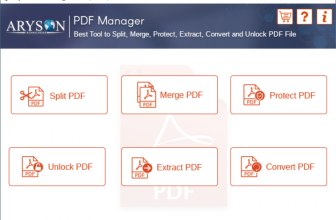Today we are having a little look at PDF Unlocker which makes unlocking and doing what you want with a PDF so much easier. I have lost count of the number of times I have been put over the edge by a PDF! I once worked in a school and we used PDFs all the time and getting a PDF from someone that was secured by the creator was frustrating as hell!
How to Download PDF Unlocker
To download the program, click on the Download button at the end of this review. Read also about PDFZilla – another great program from the same company.
The Program Review
With what we are looking at today that is never going to be an issue for you. You do not need to pay for this, download any software, or have any kind of advanced tech knowledge. I can say that this is legit one of the easiest PDF-related programs that I have used. We said that you do not need to download anything because the solution works in a browser. However, if you want the additional capability of uploading files in bulk, go for the downloadable version of another program PDF Password Remover. One caveat – unless you pay for it, it will have limited functionality, being able to unlock just the first page of the document.
What is the point of “unlocking”? I am sure that is what some of you are wondering, but if you have never had to deal with a “secured PDF” consider yourself lucky. Sometimes when a person created a PDF, they put some kind of “security” on it. This basically locks the PDF and prevents from you editing it or even copying and pasting stuff from it.
This can be so frustrating to deal with and for me, it always seemed to happen when I thought what I was going to be doing was quick! With the PDF Unlocker, this is never an issue. If you do have a secured PDF, you just use this and it will unlock it in mere seconds. Once unlocked you are free to do what you want with it.
Now the real kicker about using this is that you do not need to download a piece of software to use it. This works in your browser (I used it with Chrome) and all you do is drag the PDF into the browser, let it works its magic and then you can save it and do whatever you want with it.
Nothing is actually uploaded to their servers so any sensitive information you have as far as I can tell is safe. Of course, you will want to double-check this for yourself, but they do say security is something that they take seriously. You do not need to pay for anything to use this, heck, you do not even need to sign up to use it either!
There really is not much else to say about using PDF Unlocker. If you have had to deal with secured PDFs before, you need to know about this! I cannot overstate how easy and quick this is to use and it asks nothing of you! I have this saved as a bookmark on my PC and if I do ever have to unlock a PDF, I will do it with this!