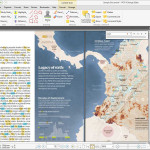If you work with a lot of documents, then you know how important it is to have a robust PDF editing software option to turn to in times of need. PDF-XChange Editor is just that kind of software with a full-featured suite of compelling functionalities that should meet each and every need a user could possibly have out there.
How to Download PDF-XChange Editor
You can download a zipped 32/64 bit installer of either PDF-XChange Editor or PDF-XChange Editor Plus. The latter program is a little bit more expensive ($54.50 vs $43.50 at the time of writing) and has two additional features: the ability to create and edit forms and also dynamic stamps, which can be customized.
To download any of these, click on the button below the review. You should know that most of the features of the program do not require registration and you can use them for free. However, if you want the full experience you need to purchase the full version.
The Program Review
Working with PDFs can be a pain and, let’s face it, most of us can’t afford a subscription to Adobe’s vaunted software. That’s why price-conscious options such as PDF-XChange Editor make so much sense for some of us. Along those lines, there are two options when it comes to the program’s pricing and that is an Editor edition and an Editor Plus edition.
In this article, we will talk about both editions with a greater lean towards the latter as it is the more fully-featured option and only $10 more than the Editor version of the software.
There is no Cheaper than Free
The best feature is first and that has to do with the price: About 60% of all of the software’s features are available to use in the free version of the program. So, unless you really need to do some specific stuff, you’ll most likely be able to handle whatever you need to do with the free version. PDF-XChange Editor lets you create, edit, sign, OCR, and annotate, among other things.
In addition to that, PDF-XChange Editor also has a range of options for converting other text-based file formats to Microsoft document format.
As for the OCR process, this involves PDF-XChange Editor putting an invisible text overlay on top of the existing PDF to allow you to add new text on top of the old text. In the final product, the OCR process makes sure that your text seamlessly replaces the existing text and allows for even more precise editing than other PDF editor options on the market.
Because of its robust, advanced text-detection capabilities, it can perfectly detect and align to erase text such that the new text looks like it was part of the original document.
There is even an enhanced OCR plugin available for the editor that adds an even greater range of functionalities to the default feature. This might be particularly useful for people that are working with documents with complex fonts, a lot of different graphics, and otherwise delicate processes in which the original file cannot be noticeably altered yet needs to edited.
PDF-XChange Editor is easy to use and stable which can be an issue sometimes when working with larger PDF files. New and experienced users of Adobe’s software shouldn’t be terribly taxed by anything here and the program goes out of its way to make it easy to use and its operations clear and understandable.
The Bottom Line
If you are looking for the perfect complementary software to your Adobe suite, then you can’t do better than PDF-XChange Editor. With its range of features to its added professional-grade functionalities, this software should be first on a list of options for any user that wants to effectively edit PDFs without breaking the bank.