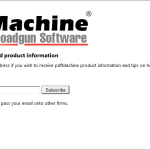The tool called pdfMachine is an all in one program that can potentially be the only PDF software that you would ever need. The ability to directly convert scanned documents to its PDF format and being able to edit PDF’s, it’s all available in the pdfMachine application.
How to Download pdfMachine
You can download the program by clicking the Download button located below the review. There are several versions to choose from. You can get pdfMachine White, which is essentially the free version of the tool. Additionally, there are paid: Office, Pro, and Ultimate versions which a growing number of extra powerful features.
The Program Review
PDF files are a common everyday encounter for the average PC user as they are widely used from manuals, Ebooks to confidential documents, However, to create, edit and finalize PDF files usually require several programs such as adobe acrobat to do different tasks; Most of these software requires a reasonably large allocation of system resources and time.
pdfMachine was engineered as a solution to these problems, and it does so by being a multi-featured software that allows PDF conversions with many more options.
pdfMachine acts as a virtual printer which means PDFs can be created from virtually any application that supports the printing feature.
What Are pdfMachine’s Special Features?
pdfMachine is loaded with extra features other than its basic functions of being a pdf converter and reader.
Ability to create PDF’s effortlessly, the user just needs to click print and select the virtual printer shown in the options.
Has the ability to Highlight Texts, Strikeout and underline texts (include shape drawing with arrows and lines)
Scanning Support
The pdfMachine scan utility can be used to scan documents directly to its pdf format. JBIG2 compression is fully supported by pdfMachine which results in smaller PDF’s for black and white scanned images. Scanner drivers WIA, WIA2, and TWAIN are supported. The utility also has the ability to automatically deskew pages that are incorrectly scanned.
pdfMachine also uses Optical Character Recognition technology which allows the program to convert scanned documents into machine-readable text. For convenience, the text is stored invisibly so that the document looks unaltered, but the required text can be copy-pasted and searched from the respective PDF. The software currently supports text conversions for up to 65 languages.
pdfMachine can insert signatures onto official documents without the respective party having any special software. The procedure is simple, requiring only the user to share a link to the respective party where they can add in their signature and download the file thereafter.
For security measures, pdfMachine does not store any unencrypted files on their servers and files are encrypted with AES256 Bit encryption, all with unique keys that are not stored in the server under any circumstance. The signature images are destroyed after they inserted onto the document and the data is encrypted during transit with two-factor authentication enabled for server administration.
pdfMachine allows redaction in documents; allowing sensitive information on PDF’s to be removed completely instead of being hidden.
With the help of a microphone, users can add voice annotations easily onto their desired PDF. Users can even add custom stamp annotations as they please.
pdfMachine gives the user a unique ability to add an existing PDF thereby allowing it to be a stationery, the first page of an existing pdf file is merged into every page of your new pdf file. This is an innovative way to give your documents a great customized look.
We have total security for documents with PDF 40-bit and 128-bit encryption, the user is free to customize the rights for printing, modifying and copying.
pdfMachine preserves your hyperlinks once your document is converted into a pdf from other formats; e.g. Hyperlinks from applications such Microsoft Word as preserved once converted. It gets even better as the software allows automated generation of hyperlinks, for example, the word Facebook in your PDF can be automatically hyperlinked to www.facebook.com.
Supports N-up Printing allowing users to shrink several pages into one; very useful in creating booklets.
Custom Toolbar support allows the user to creates different buttons for their personal preferences. The buttons can be created using a few registry entries and by defining a COM object to be called when the button is pressed.
We can also enjoy smaller file sizes. The files generated by pdfMachine is smaller when compared to its original document, this is due to text in images to be encoded as text.
pdfMachine supports point and print installations, so it can be installed like a regular network printer.
One of its most unique features is its characteristic mail integration. Using pdfMachine you can email with its PDF attachment directly from the software using your choice of a carrier such as Gmail, Thunderbird, etc.
pdfMachine can be configured to automatically send emails through configuration and also supports HTML style emails. pdfMachine also comes with many additional mail merge products that allow bulk emailing if necessary.
Editing PDFs is almost effortless allowing users to rotate, delete, insert pages easily, the program also allows one to split PDFs into separate files.
Using parameter parsing any image can be converted to a clickable button that launches a URL of preference; e.g. Users can now add a pay now button linked to PayPal easily at the end of their document.
There is also terminal server support, meaning users can remotely log in and start using their copy of pdfMachine.
The program supports all Asian languages, Hebrew, Arabic and more.
Pricing
pdfMachine uses a different mechanism compared to other Software. pdfMachine White is free to download and use, it has all the features available but through a certain restriction mechanism. If a user wishes to use a feature that they aren’t entitled to without purchasing, they can do so, however, a Broadgun Software advertisement is printed at the end of each page.
There are several paid packages for purchase.
- pdfMachine office- $29 One-year license
- pdfMachine Pro -$49 One-year license
- pdfMachine Ultimate (Includes PdfMachinemerge) – $190 One-year license
Additional time durations for the desired package can also be purchased at checkout with special discounts.
System Requirements
pdfMachine works on Windows Vista / 2008 / 2012 / 2016 / 2019 / 7 SP1/ 8 / 10 x86 & x64 versions.
The pdfMachine office add-in requires Microsoft Office 2007 / 2010 / 365
The Bottom Line
Overall the software is an extremely useful Software with many collective features, even though it has a certain learning curve once a user gets familiar with its interface and procedures pdfMachine is quite a powerhouse. The customer Feedback is reported to be fantastic with online support available, where one can directly contact the developers when they are available.