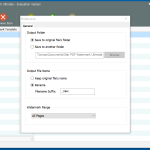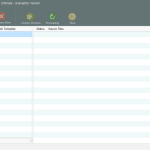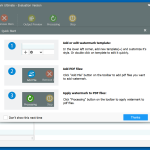Star PDF Watermark is an easy-to-use application that works for both Mac and Windows. It helps to add watermarks and stamps to your PDF files. Along with that, you can adjust the layouts of watermark according to your preferences. It’s a batch PDF watermarking program that means you can add watermark to multiple PDF documents.
It is a good choice for first-time users who don’t know how to add watermarks. Furthermore, it consists of two versions; free and the paid ones. In the free version, you can add text as a watermark, and the premium version allows you to add images, multiple text layers, and much more.
Let’s look at its other details, so you can get an idea about this tool and how it works.
How to Download Star PDF Watermark
You can download the program by clicking the Download button at the end of the review. Check out also a similar program by the same company – Star Watermark, which ads watermarks to images.
The Program Review
Content theft has become a serious issue for those who publish their documents online. Even different software has been created, which can steal your crucial details with just one click. However, if you are afraid that your data can be stolen by someone else, don’t worry because we have found a straightforward application for beginners and professional users.
Yes, we are talking about Star PDF Watermark. It’s an important tool for those who don’t know how to add watermarks. Using it, you can easily add stamps, signatures, and much more to your PDF files. Besides that, it has an intuitive interface and can be managed easily.
How Does It Work?
First, you have to install the required version from the official website. It provides installation setup for both Windows and Mac. Once you are done with the first step, it’s time to decide which version you should use. If you want to add a simple text watermark, you can try the free version. In case you need more features, you can buy the premium edition.
In the third step, you have to install it on your PC or Mac. After you are done, click on the “Add File” option to start the process. You can add multiple PDF files at the same time.
If you have chosen the “Text,” it means you can add the text watermark to your files. Luckily, it allows you to change the text and image settings so that you can create your own watermarks.
The Features of Star PDF Watermark
Whether you want to add a text or image, this application provides all the useful options. Let’s see what other elements this software provides.
- Straightforward Interface
The interface is simple and user-friendly. You can quickly find all the options and can adjust them according to your preferences.
- Add Image and Text Watermarks
It allows you to add image and text watermarks that means if you have a brand and want to add your logo, you can now do it easily by using this utility.
- Adjust Image and Text
It allows you to adjust settings of images, including position, angle, transparency, etc. Plus, you can modify text size, color, shadow, edge, etc.
- Add Multiple Layers
You can quickly add multiple texts and image layers. But for that, you have to buy professional and ultimate editions.
Final Verdict
This software is an ideal choice for companies, offices, and home users. Even students can use it as well to protect their important documents.