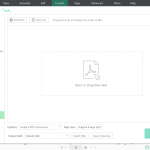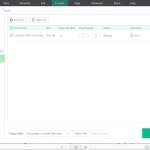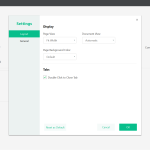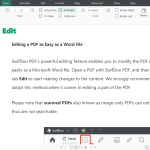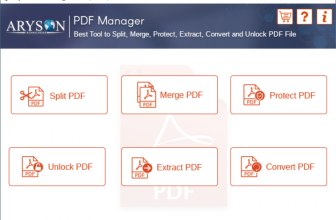There was a time when to have good PDFs, sooner or later, you ended up with Adobe Acrobat DC. However, for those who cannot always afford this software, there are now many alternatives. SwifDoo PDF is an all-in-one suite for Windows 11, 10, 8.1, and 7. You can work with the trial but if you like it, you can also purchase the full version.
How to Download SwifDoo PDF
You can download the trial version of the program (7-day or 30-day if you register) after clicking on the Download button at the end of the review. The Pro version upgrade comes in three flavors – monthly, annual, and perpetual license.
The Program Review
With this application, you can perform the following tasks without any problems:
- Edit PDFs
- Make files smaller
- Correcting typos
- Insert and crop pages
- Whiteout text (so that it is no longer readable) and add images or links.
- Convert a PDF file to Office applications (Word, PowerPoint, …) and other formats such as CAD.
- Convert files to PDF (also in batches)
- Merge – or split PDFs
- Sign digital documents
PDF has several advantages: no matter which system you use, you will always see the content in the same way. You can also protect PDF files so that people need a password to print the document.
SwifDoo PDF allows you to edit the document. You can add – or remove text. And while SwifDoo PDF says it gives you the same capabilities as Word, that’s not entirely true. You can only adjust per line in PDF / You can, of course, move blocks of text down. But if you want to add more than one line, you will notice that you cannot just continue typing on the next line because the text, which is there (possibly), does not automatically move a line. So you can only add text if there is enough space available. But with some inventiveness (make the font smaller, move text blocks), you do have quite a few options.
A second, very essential part is making files smaller. Suppose you create a PDF of roughly 40 MB. Those who use a lot of images will soon have that size. But that is hard to email, eg. In such a case, you can make the file smaller. The advantage is that you can send the file via email. But the disadvantage is that if you go to a printer, your lower manual also uses a lower resolution for the image. So you need the original version.
Converting to Word (or another format) is very useful. But just like Acrobat DC, there is a (minor) limitation here. You should know in which application the original files were created. Since most files are created in Word, that is no problem either. In that case, you will get back the Word document (which is easier to edit) with all the images in a separate folder.
However, if the original file was created in another application, you will immediately notice this in the Word document that you receive. In that case, pieces of text sometimes dare to be saved as images, or other problems make converting not easy. But let’s be honest: Adobe Acrobat DC is also sick in the same bed. Do you know in which application the file was originally created, and if you can convert there, don’t hesitate? That works flawlessly. Otherwise, you can try it, but it probably won’t work 100 percent.
Splitting and merging is child’s play. You can split per page and still merge a whole battery of separate pages, etc. SwifDoo does it smoothly through a simple user interface. The only thing to keep in mind is that you have to register yourself – before or after the installation.
The digital signing of documents is also possible. But this option is not available in the free version. Several other advanced options are only available in the full version. For example, you can encrypt and decrypt files (to protect them).
Creating PDFs is also smooth. You don’t even have to open SwifDoo PDF. Right-click on a Word document, Or select the SwifDoo PDF printer from Word itself (instead of printing to an actual printer).
Conclusion
You can choose a monthly subscription, one where you pay annually, or a perpetual subscription. In the first two cases, you will, of course, always get the latest version – as soon as it is available. In the latter case (the perpetual subscription), you pay for the version you downloaded. So you will not get updates. Compared to Adobe Acrobat DC, however, you pay a lot less. For that, you get an application that can easily compete with the same Adobe Acrobat DC. If you take the limitations into account, you can still do a lot of things. I am therefore happy to recommend this application.