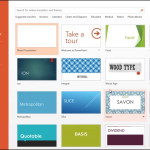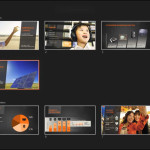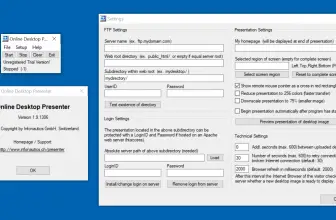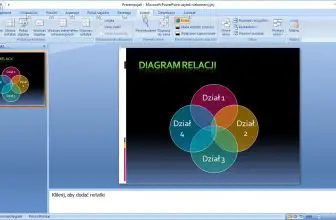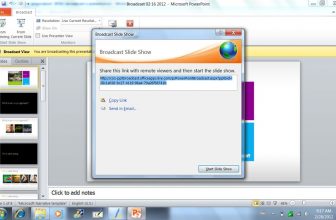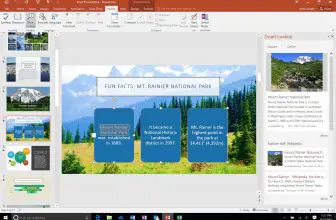Microsoft PowerPoint 2013 is a component of the Microsoft Office suite and it allows you to prepare presentations and slide shows. PowerPoint offers a large number of templates and more can be downloaded from the Microsoft Office website or from other sources.
Can I Download Microsoft PowerPoint 2013?
To download the latest version of Microsoft PowerPoint 2013, click on the Download button at the end of the program review. The 2013 edition might not be available, though.
The Review
The program allows you to create animations, shapes, diagrams, and charts. The users of PowerPoint 2013 greatly appreciated the expansion of the Ribbon, with the File menu now back. Another cool feature was the integration with OneDrive.
In addition, the program is always fast and convenient to use.
Microsoft PowerPoint 2013 requires a certain hardware minimum, which is:
- 1 GHz Intel Pentium / AMD Athlon processor or better,
- at least 1 GB RAM memory,
- 3 GB of free hard disk space,
- a graphics card compatible with DirectX 10
- and the Windows Vista, 7, 8 or 8.1 operating system (32- / 64-bit).
The program additionally requires a monitor resolution of at least 1024 x 768.
The Mac platform requires:
- processor 1.83 GHz Intel Core 2 Duo or better,
- at least 4 GB of RAM
- and a minimum of 2 GB of free hard disk space.
It should be remembered that Microsoft PowerPoint 2013 is a component of the Microsoft Office suite, which makes it work very well with the other elements of the package.
Of course, it is possible to install only the presentation program, although Word 2013 and Excel 2013 are most often found on the same computer’s hard drive.
The program also allows you to download periodical updates that are designed to increase the stability and performance of the application.
PowerPoint 2013 is a program that helps you create presentations and save and publish files directly to OneDrive. It also lets you embed a movie from YouTube into your presentation without the need to switch to the browser window. Another nice feature is routine backups capability. This ensures that no file will be erased or destroyed.
PowerPoint 2013 is certainly a very practical and versatile program that has been equipped with a simple and clear interface that allows the creation of presentations with many effects. In addition, the application is integrated with the cloud and supports many formats of multimedia files.
Because of these features, users are eager to reach for this program despite its price. What’s more, the application has become a business standard. Presentations are usually prepared using the Microsoft program.
The most frequently mentioned shortcomings of PowerPoint 2013 include lack of compatibility with touch screens, lack of a timeline feature or minimal changes compared to previous versions. However, Microsoft PowerPoint 2013 has now a better integration with Redmond’s online services.
Saving and publishing a file directly in OneDrive requires only one click. This allows access to the prepared presentations at any time and in any place.
The program also has access to a quick preview of the new color theme on the slide when you mouse over the selected option. In addition, you can easily align and adjust the graphics to the size of the slide.