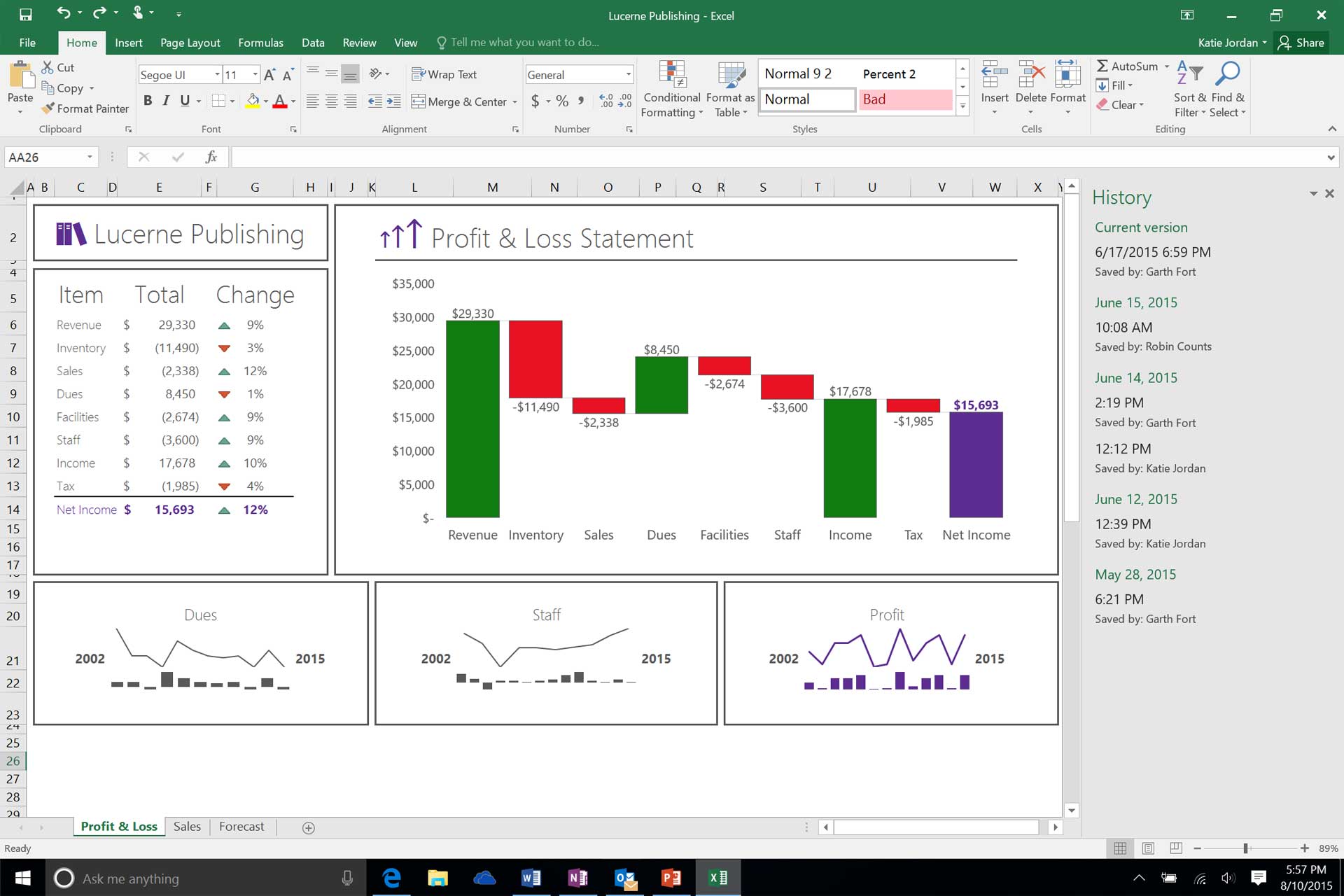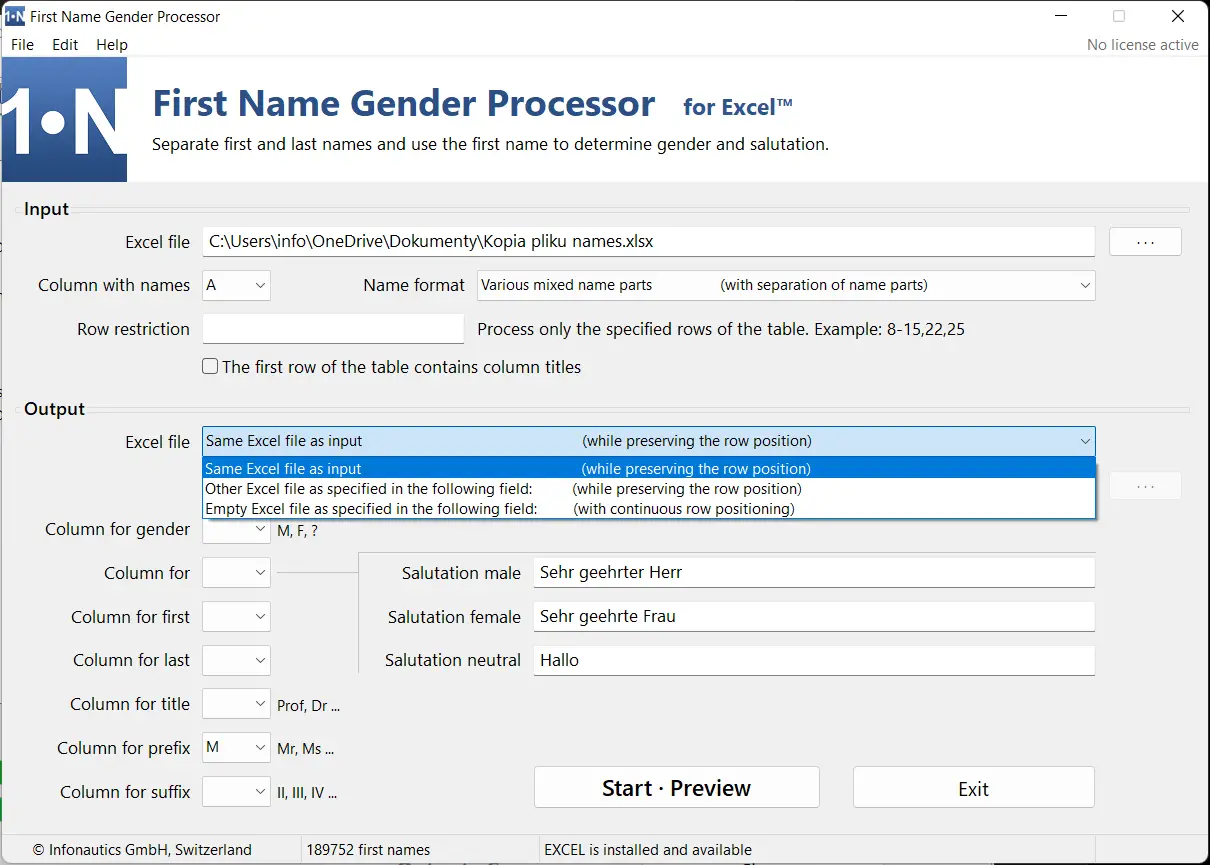
Spreadsheets
Spreadsheets are popular tools for managing, processing, and presenting numerical data. They are also one of the most important types of software in the history of computers.
Because computers were primarily used for calculations, creating a spreadsheet made calculations possible also on home computers without the need to learn programming – all you needed to know was to figure out how to use a program. Although historically various programs were used for this purpose – such as Lotus 1-2-3, nowadays for most users the synonym of a spreadsheet is Microsoft Excel. Currently, however, people start to use free spreadsheets. They can be a part of an online office suite – such as Google Spreadsheets or a part of a regular desktop office suite such as LibreOffice – here we have Libre Calc.
In fact, most spreadsheets are similar to each other, which makes switching from one program to another relatively painless. Practically in every program, you find the same features which are often used in a very similar way. You have a grid for entering data, which is divided into columns and rows. Each is marked with successive letters of the alphabet and numbers. You can enter texts, values, formulas, and functions into each cell of the sheet. The functions allow you to perform advanced calculations, making the spreadsheet a very versatile tool. In many cases, a spreadsheet can also replace simple databases. Such programs are often used as a universal tool for data visualization and are of great importance for business.
Visualizations that a spreadsheet can generate are often as important as the calculations. A sheet will allow you to automatically generate different, multicolored graphs, to highlight the data which is of interest to you, letting you notice the dependencies that would be hard to spot just by looking at the numbers. That’s why using the spreadsheet, it’s important not to forget about the visual layer – it will help you and others understand your data
Spreadsheets can be downloaded via MadDownload.com.
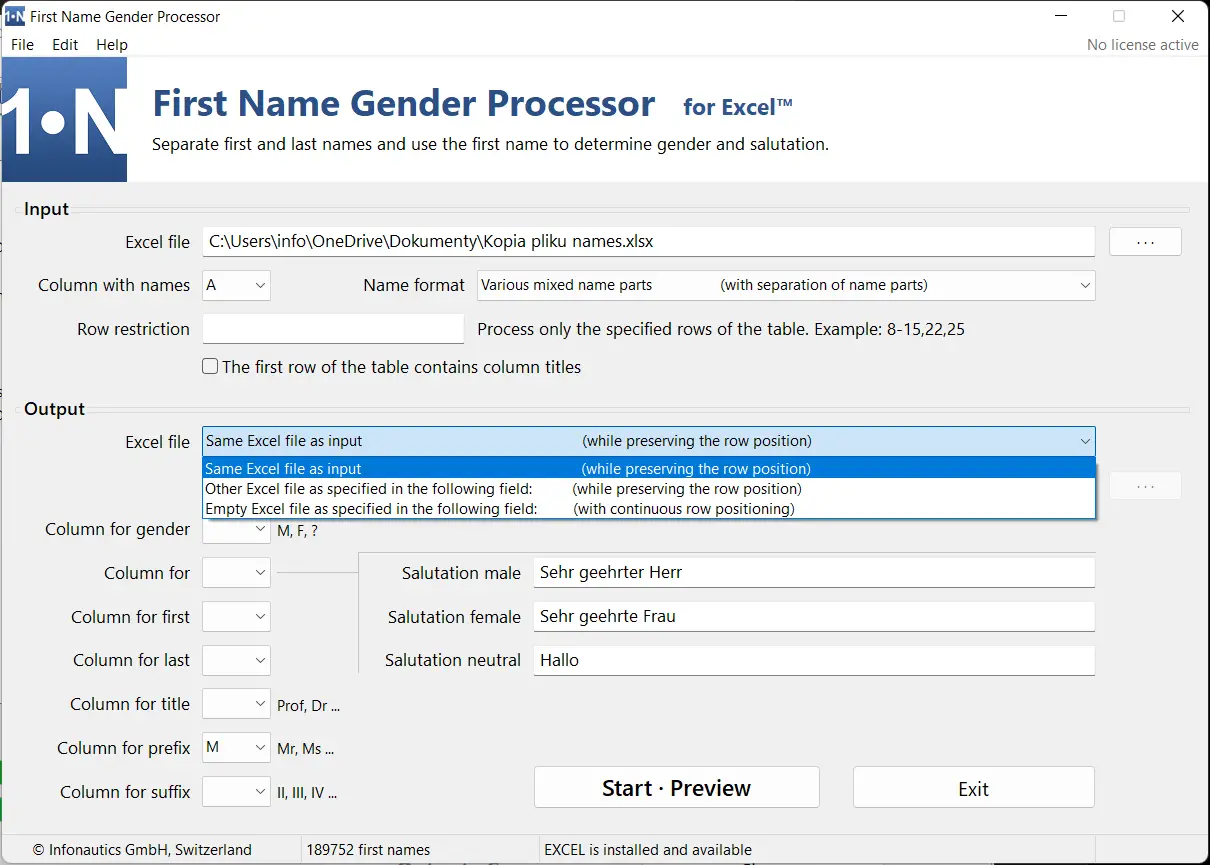
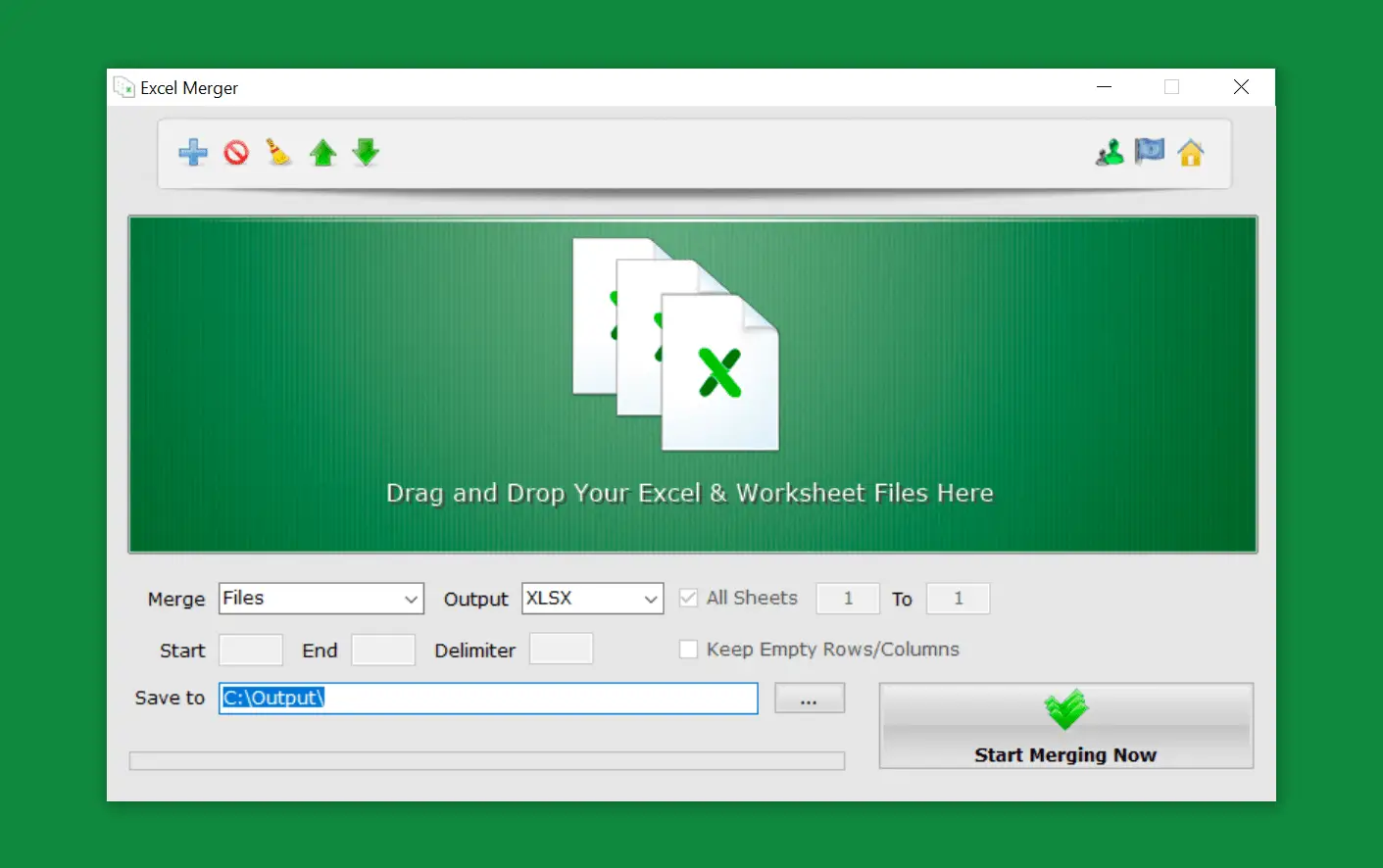
Excel Merger 1.7
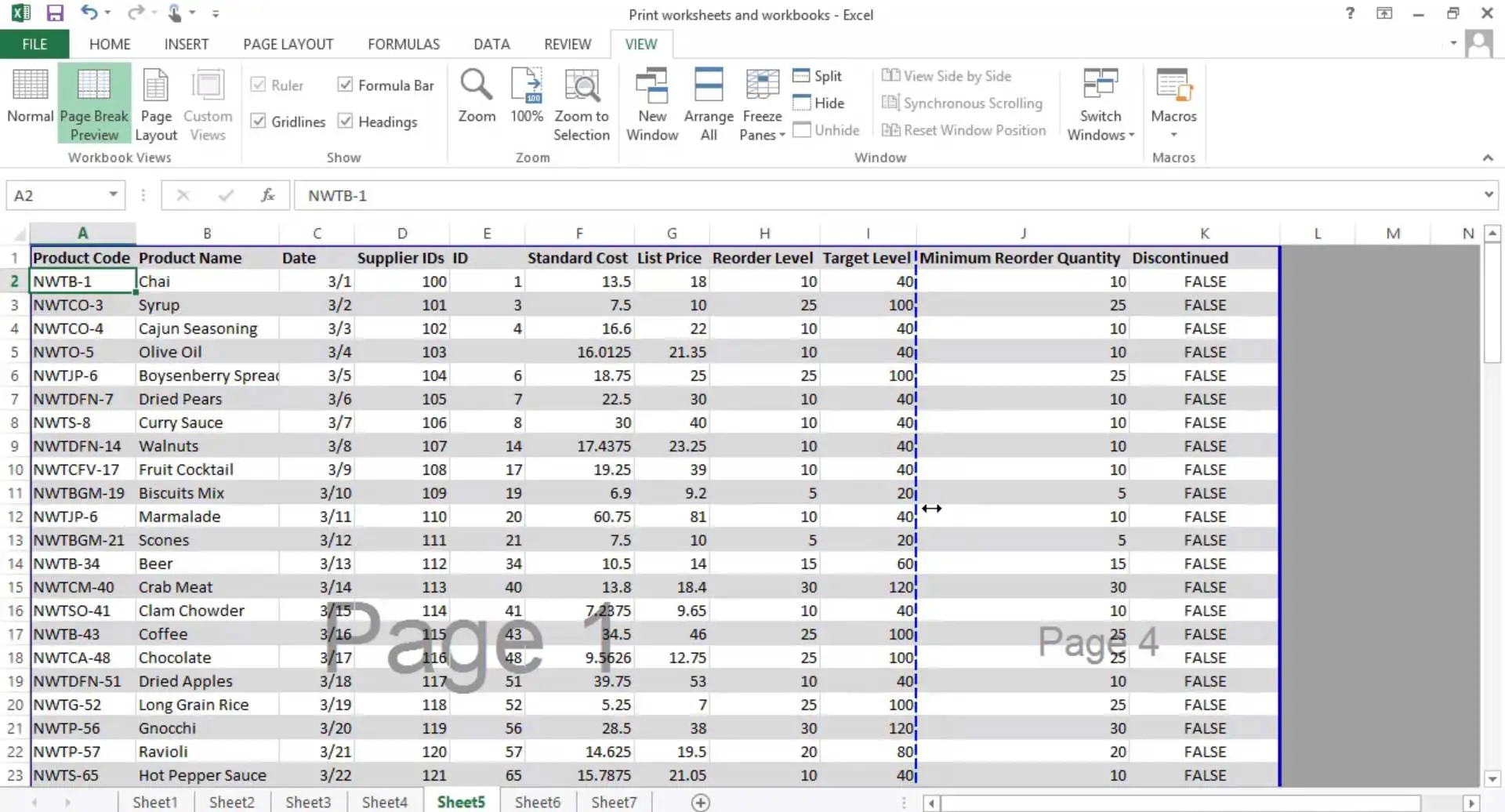
Microsoft Excel 2013
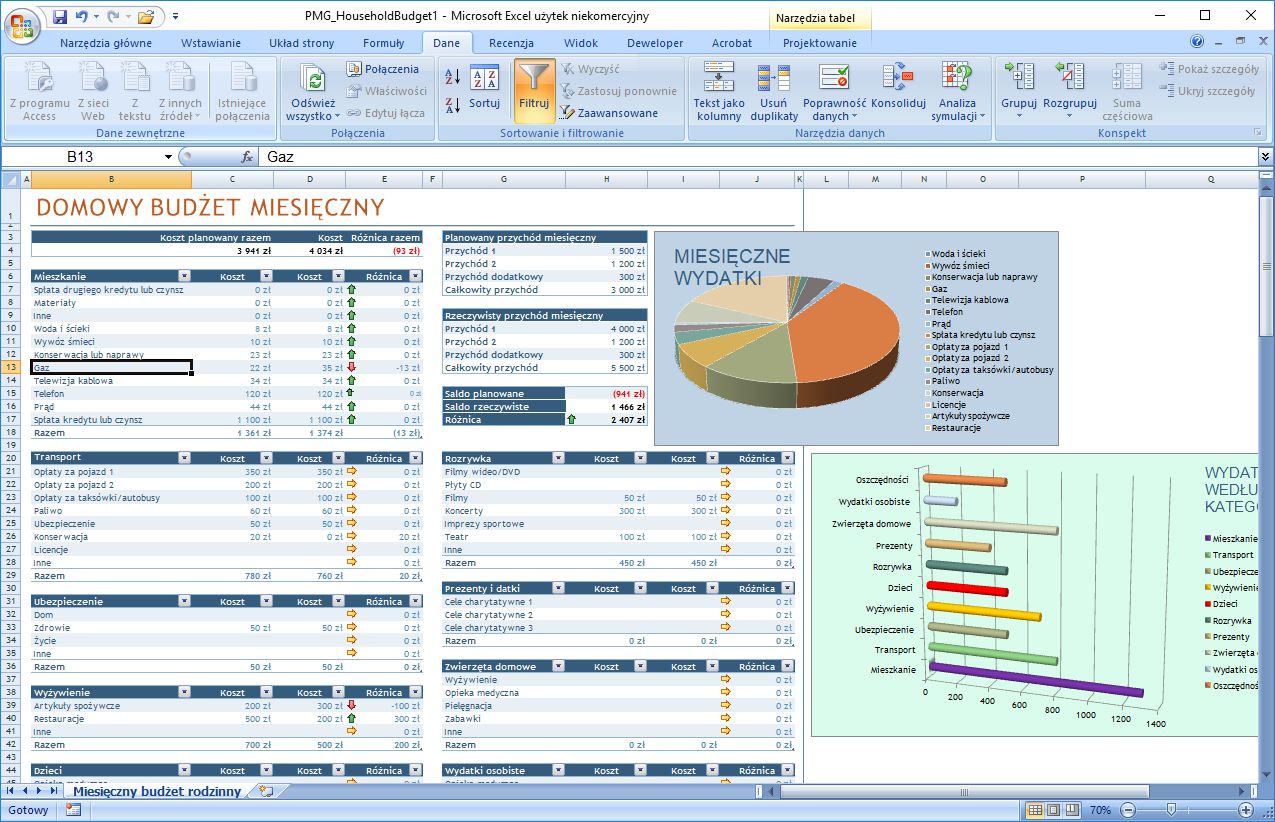
Microsoft Excel 2007
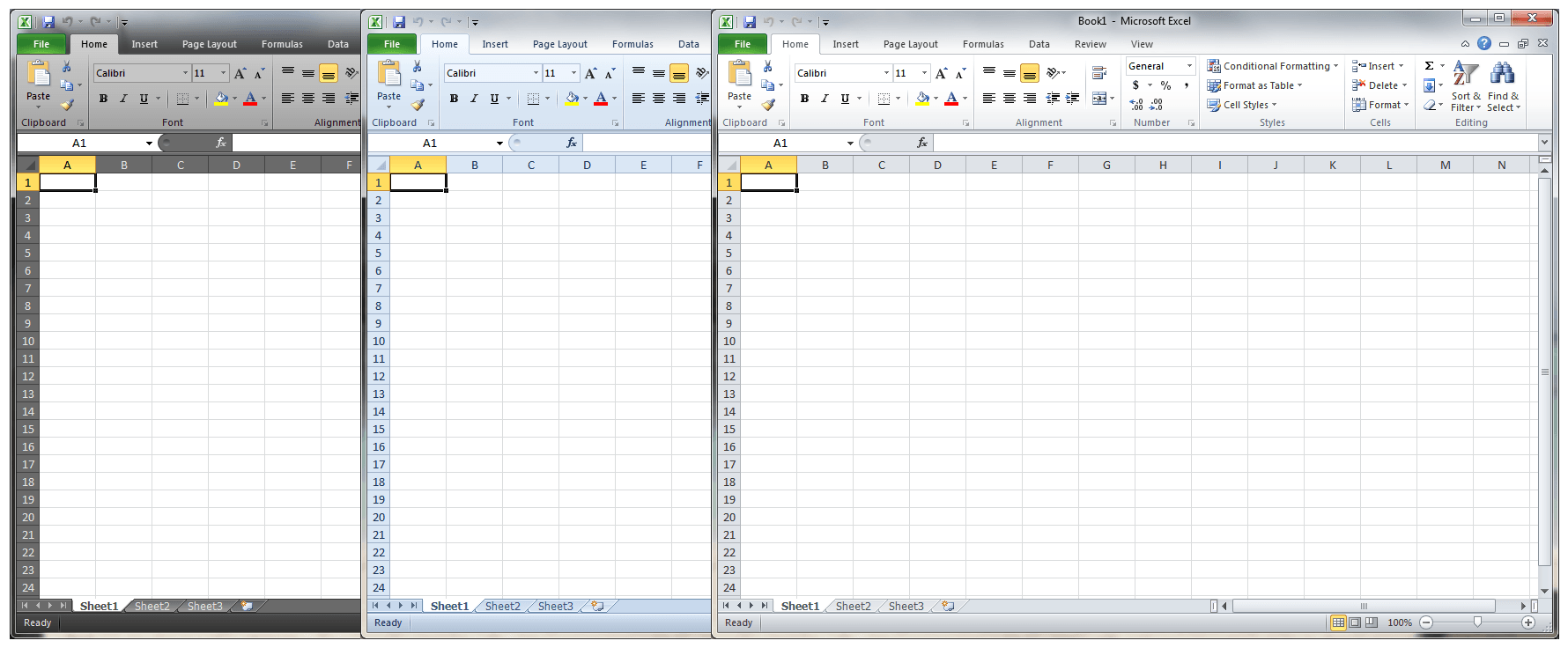
Microsoft Excel 2010