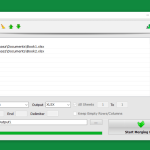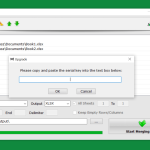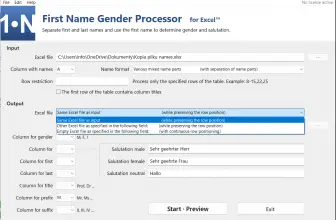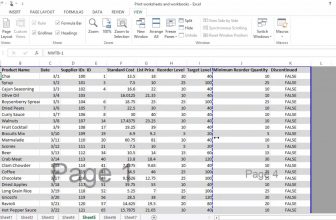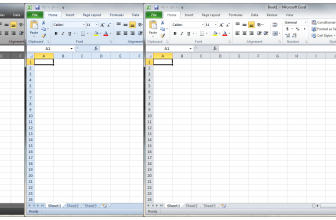Excel Merger is a useful program for advanced users who are searching for a reliable method to merge Excel files. It’s an efficient tool for Windows users and makes their work easier. If you want to unite your data into a single workbook file, then this software is the right choice for you.
A workbook is commonly known as worksheets, which is created by adding one or more spreadsheets. Many people usually create it to store essential files in one place. Therefore, to save your time, this free software has useful features that help to create a workbook effortlessly.
The benefit of using this program is that you don’t have to use MS Excel and do the merging operations manually. With the tool you can easily combine Excel XLS/XLSX and ODS/CSV/XML files by following simple procedures.
How to Download Excel Merger
To download the program, click on the Download button at the end of the review. You should also check PDF To Excel Converter by the same company.
The Program Review
Merging Excel files is easier now if you know the right tool. Excel Merger is a fast application for Windows users and supports various worksheets, including XLSX, XLS, CSV, and XML.
In addition, if you have multiple sheets and want to add all of them in one workbook, then this tool can do it easily. However, if you want to do that, make sure to adjust the settings from the dashboard. This feature can be useful when you want to combine different documents such as files, worksheets, tables, and much more in one file.
Furthermore, if you feel that you don’t want to merge all the sheets, then you can choose the Sheet Range from the settings and can select workbooks that you want to combine. From the Sheet Range option, you can select the whole document as well.
Apart from that, this software also allows you to combine rows and columns, which are difficult to adjust by using any other application.
The Key Features of Excel Merger
The essential key features of Excel Merger are mentioned below. Apart from merging data and adjusting rows, this tool has so much to offer.
-
Combine Excel Files
Using this utility, you can combine different Excel files into a single file. Also, you can merge different files data into one folder. And for that, you don’t have to install MS Excel. It works perfectly without MS Excel.
-
Batch Mode
The batch mode feature allows users to combine multiple documents into one file. Moreover, you can select the settings from the dashboard and can decide how many files you want to merge.
-
Support for Different Formats
This program supports different formats, including XLS, XLSX, ODS, CSV, and XML Files. You can choose the format in which you want the file, and it will merge the data accordingly.
-
Support for Different Languages
It supports different languages such as English, French, German, Dutch, Korean, Japanese, Russian, Simplified Chinese, Traditional Chinese, Spanish, etc.
-
User-Friendly Interface
It’s a simple and user-friendly application and provides all the useful features on the panel. Besides, it consists of icons that will make it easier for you to understand the options.
Final Verdict
No matter how many files you want to combine, this application helps to manage all. By following a few simple steps, you can use Excel Merger and can reduce your efforts. Apart from that, this app is ideal for students and office users.